|
User manual for APC Power-Saving Back-UPS Pro 700 (120V) BR700G
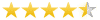
Overall Rating: 4.5
90% of respondents would recommend this to a friend.

- Manufacturer: APC
- Basic description and contents of package
- Product classification: Computers & Solutions - Power - UPS Backup
- Safety instructions
- Startup and operation of the ups backup
- Tips for setting up your APC
- Settings and expert assistance
- Contact APC service
- Troubleshooting
- Warranty information
- Price: 105 USD


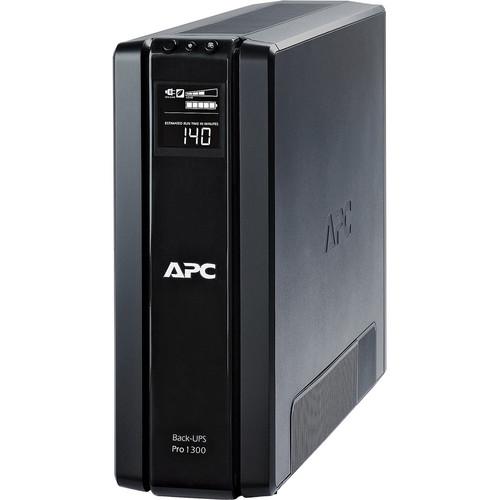

Click to enlarge image
|
We recommend checking out our discussion threads on the APC Power-Saving Back-UPS Pro 700 (120V) BR700G,
which address similar problems with connecting and setting up UPS Backup APC.
|
User manual for the APC Power-Saving Back-UPS Pro 700 (120V) BR700G
The user manual for the APC Power-Saving Back-UPS Pro 700 (120V) BR700G provides
necessary instructions for the proper use of the product Computers & Solutions - Power - UPS Backup.
The Power-Saving Back-UPS Pro 700 (120V) from APC provides power to your important computer components in the event of an electrical outage. The Uninterruptible Power Supply (UPS) contains a battery which continues to power computers, monitors and other components if the electricity is cut from them. An LCD status display provides information including remaining battery life, load capacity, and event notices. The battery is hot-swappable and easy to replace. An audible alarm alerts you of events like power outage and low battery.
|
If you own a APC ups backup and have a user manual in electronic form,
you can upload it to this website using the link on the right side of the screen.
You can upload and download the manual for the APC Power-Saving Back-UPS Pro 700 (120V) BR700G in the following formats:
- *.pdf, *.doc, *.txt, *.jpg - Other formats are unfortunately not supported.
|
Additional parameters of the APC Power-Saving Back-UPS Pro 700 (120V) BR700G:
| Output | Output Power Capacity: 420 Watts/700 VA
Nominal Output Voltage: 120V
Efficiency at Full Load: 87.0%
Output Frequency (sync to mains): 50/60 Hz +/- 3 Hz user adjustable +/- 0.1
Waveform Type: Stepped approximation to a sinewave
Output Connections:
• 3 x NEMA 5-15R / Battery Backup
• 3 x NEMA 5-15R / Surge Protection | | Input | Nominal Input Voltage: 120V
Input Frequency: 50/60 Hz +/- 3 Hz (auto sensing)
Input Connections: NEMA 5-15P
Cord Length: 6 feet / 1.83 meters
Input Voltage Range for Main Operation: 93 - 130 V
Maximum Input Current: 12 A
Input Breaker Capacity: 15 A | | Battery |
Typical Recharge Time: 12 hours
Replacement Battery: RBC17
Included Battery Modules: 1 | | Communications | Interface Ports: USB | | Surge Protection and Filtering | Surge Energy Rating: 354 Joules
Filtering: Full time multi-pole noise filtering, 5% of IEEE surge let-through, zero clamping response time instantaneous
Data Line Protection: Network line - 10/100/1000 Base-T Ethernet (RJ-45 connector), Coaxial cable for CATV/SATV/modem/Audio-Video (coax connector) | | Conformance | Regulatory Approvals: FCC Part 15 Class B,NOM,TUV,UL 1778
Environmental Compliance: RoHS,REACH: Contains No SVHCs | | Environmental Requirements | Operating Temperature: 32 - 104°F / 0 - 40°C
Storage Temperature: 23 - 113°F / -15 - 45°C
Humidity: 0-95%
Operating Elevation: Up to 10,000' / 3000 m
Storage Elevation: Up to 50,000' / 15,000 m | | Protection | Equipment protection policy Lifetime : $150000 | | Dimensions (HxWxD) | 7.48 x 3.58 x 12.20" / 190 x 91 x 310 mm | | Weight | 15.73 lb / 7.15 kg | | Package Weight | 17.5 lb | | Box Dimensions (LxWxH) | 17.2 x 9.9 x 5.6" | |
The user manual for the APC Power-Saving Back-UPS Pro 700 (120V) BR700G can be downloaded in .pdf
format if it did not come with your new ups backup, although the seller is
required to supply one. It is also quite common that customers throw out
the user manual with the box, or put the CD away somewhere and then can’t find it.
That’s why we and other APC users keep a unique electronic library
for APC ups backups,
where you can use our link to download the user manual for the APC Power-Saving Back-UPS Pro 700 (120V) BR700G.
The user manual lists all of the functions of the APC Power-Saving Back-UPS Pro 700 (120V) BR700G,
all the basic and advanced features and tells you how to use the ups backup.
The manual also provides troubleshooting for common problems. Even greater
detail is provided by the service manual, which is not typically shipped with the product,
but which can often be downloaded from APC service.
If you want to help expand our database, you can upload a link to this website
to download a user manual or service manual, ideally in .pdf format. These pages
are created by you – users of the APC Power-Saving Back-UPS Pro 700 (120V) BR700G. User manuals are also
available on the APC website under Computers & Solutions - Power - UPS Backup.
 Question and answer discussion forum concerning user instructions and resolving problems with the APC Power-Saving Back-UPS Pro 700 (120V) BR700G
Question and answer discussion forum concerning user instructions and resolving problems with the APC Power-Saving Back-UPS Pro 700 (120V) BR700G
Post new comment to APC Power-Saving Back-UPS Pro 700 (120V) BR700G
| Subject: manual | | Date: 09.07.2023 00:32:09 | Author: FRANK HEATH | APC BACK UPS PRO 700
I need the manual | | Reply |
| Subject: manual | | Date: 03.11.2022 15:58:13 | Author: Manuel Aguilar Aguilar | | i need the manual of ups apc | | Reply |
| Subject: APS Pro 700 | | Date: 09.07.2022 07:58:52 | Author: Wells Doty | | I need the manual | | Reply |
Post new comment/question/response regarding the APC Power-Saving Back-UPS Pro 700 (120V) BR700G
|
|
|
|
|

