|
User manual for Blackmagic Design ATEM Television Studio Production SWATEMTVSTU
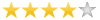
Overall Rating: 4.0
80% of respondents would recommend this to a friend.

- Manufacturer: Blackmagic Design
- Basic description and contents of package
- Product classification: Professional Video - Studio & EFP Equipment - Production Switchers
- Safety instructions
- Startup and operation of the production switchers
- Tips for setting up your Blackmagic Design
- Settings and expert assistance
- Contact Blackmagic Design service
- Troubleshooting
- Warranty information
- Price: 945 USD
|
We recommend checking out our discussion threads on the Blackmagic Design ATEM Television Studio Production SWATEMTVSTU,
which address similar problems with connecting and setting up Production Switchers Blackmagic Design.
|
User manual for the Blackmagic Design ATEM Television Studio Production SWATEMTVSTU
The user manual for the Blackmagic Design ATEM Television Studio Production SWATEMTVSTU provides
necessary instructions for the proper use of the product Professional Video - Studio & EFP Equipment - Production Switchers.
The Blackmagic Design ATEM Television Studio Production Switcher is a versatile 1 RU switcher that's a lot more powerful than you might expect at this price. For instance, live-switch a multi-camera shoot of a concert with a mix of high-definition HD-SDI- and HDMI-output camcorders – the six-input ATEM Television Studio can handle it, even applying a frame sync to each input. That means expensive genlocked cameras are simply not necessary.
|
If you own a Blackmagic Design production switchers and have a user manual in electronic form,
you can upload it to this website using the link on the right side of the screen.
You can upload and download the manual for the Blackmagic Design ATEM Television Studio Production SWATEMTVSTU in the following formats:
- *.pdf, *.doc, *.txt, *.jpg - Other formats are unfortunately not supported.
|
Additional parameters of the Blackmagic Design ATEM Television Studio Production SWATEMTVSTU:
| Video Inputs | 6x Total simultaneous
4x SDI (10-bit HD/SD switchable)
4x HDMI 1.4a (10-bit HD/SD switchable) | | Audio Input | 1 x AES/EBU, unbalanced via BNC connector | | Sync Input | Tri-Sync or black burst | | Built-in TBC/Frame Sync | 6 internal frame synchronizers (all inputs) | | Total Outputs | 6 | | Program Output | 2x SDI (10-bit HD/SD switchable)
1x HDMI 1.4a (10-bit HD/SD switchable) | | Preview (PVW) Output | None | | Auxiliary Output | None | | Computer Outputs | 1x USB 2.0: H.264 encoded from program output. Media Express for Mac OS X and Windows included | | Quantity of Multi-Views | 1 | | Outputs per Multi-View | 1x HD-SDI
1x HDMI | | SDI Audio Output | 2 channels embedded into SDI output | | Analog Audio Output | None | | Ethernet | 1x 10/100/1000 BaseT input. Allows direct connection between control panel and chassis, or via network | | Control Panel | ATEM Software Control Panel included free for Mac OS X and Windows. Also compatible with ATEM 1 M/E Broadcast Panel (not included) and ATEM 2 M/E Broadcast Panel (not included) | | Serial Communication | None | | Tally Output | Added via Ethernet connection; GPI and Tally Interface product (not included) | | GPI | Added via Ethernet connection; GPI and Tally Interface product (not included) | | Software Update | Using USB connection directly connected to Mac OS X or Windows computers. Includes ATEM Switcher Utility | | Configuration | Set via ATEM Software Control Panel, excluding ATEM chassis IP address, which is set via the ATEM Switcher Utility connected via USB to chassis | | Color Space Conversion | Hardware-based, real-time | | Processing Delay | 1 line | | HD Down Conversion | None | | HD Format Support | 1080i50, 1080i59.94, 720p50, 720p59.94 | | SD Format Support | 625/25 PAL, 525/29.97 NTSC | | SDI Compliance | SMPTE 259M, 292M | | HDMI Resolutions | Input resolutions for computers: 720 x 480 59.94 Hz, 720 x 576 50 Hz, 1280 x 720 59.94/50 Hz, and 1920 x 1080 59.94/50 Hz | | Video Sampling | 4:2:2 | | Color Precision | 10-bit | | Color Space | 4:2:2 YUV | | Quantity | 2 | | Channels | 2x for key and fill | | Resize Clip Manually | 2 with fill and key | | Clip Capacity | None | | Maximum Clip Length | N/A | | Image Format | PNG, TGA, BMP, GIF, JPEG, and TIFF | | Video Format | N/A | | Audio Format | N/A | | Number of Windows | 1 x 10 | | Routable Windows | Fixed routing | | Tally | Red for program and green for preview indication | | Window Source Labels | Yes | | Keyers | 3x Total
1x Upstream
2x Downstream
3x Linear/Luma
1x Chroma | | Generators | 2x Pattern
2x Color | | DVE | None | | Redundant Power | No | | Input Voltage | 12-30V | | Power Consumption | 20W | | Dimensions (HxWxD) | 1.75 x 19 x 2.5" (4.4 x 48.2 x 6.3 cm) | | Weight | 3 lb (1.4 kg) | | Package Weight | 3.45 lb | | Box Dimensions (LxWxH) | 19.1 x 5.1 x 3.2" | |
The user manual for the Blackmagic Design ATEM Television Studio Production SWATEMTVSTU can be downloaded in .pdf
format if it did not come with your new production switchers, although the seller is
required to supply one. It is also quite common that customers throw out
the user manual with the box, or put the CD away somewhere and then can’t find it.
That’s why we and other Blackmagic Design users keep a unique electronic library
for Blackmagic Design production switcherss,
where you can use our link to download the user manual for the Blackmagic Design ATEM Television Studio Production SWATEMTVSTU.
The user manual lists all of the functions of the Blackmagic Design ATEM Television Studio Production SWATEMTVSTU,
all the basic and advanced features and tells you how to use the production switchers.
The manual also provides troubleshooting for common problems. Even greater
detail is provided by the service manual, which is not typically shipped with the product,
but which can often be downloaded from Blackmagic Design service.
If you want to help expand our database, you can upload a link to this website
to download a user manual or service manual, ideally in .pdf format. These pages
are created by you – users of the Blackmagic Design ATEM Television Studio Production SWATEMTVSTU. User manuals are also
available on the Blackmagic Design website under Professional Video - Studio & EFP Equipment - Production Switchers.
 Question and answer discussion forum concerning user instructions and resolving problems with the Blackmagic Design ATEM Television Studio Production SWATEMTVSTU
Question and answer discussion forum concerning user instructions and resolving problems with the Blackmagic Design ATEM Television Studio Production SWATEMTVSTU
Post new comment to Blackmagic Design ATEM Television Studio Production SWATEMTVSTU
| Subject: Manual | | Date: 21.11.2023 22:47:30 | Author: Thomas B Saunders | | Manual | | Reply |
| Subject: Dead unit switcher E | | Date: 28.11.2021 16:20:28 | Author: Hearl | | Unit appears to be dead is there any reset or fuse that can be changed out, Or do you have any other ideas. | | Reply |
| Subject: Manual required | | Date: 20.05.2021 16:25:57 | Author: Neil Banks | | Hi, I would love a copy of the manual as im unable to connect to my unit. | | Reply |
| Subject: Faulty unit | | Date: 07.09.2018 06:32:40 | Author: garycuttriss | | Trying to track down a fault in my unit. I need a PDF copy of this manual please. | | Reply |
| Subject: ATEM Studio Television | | Date: 19.11.2016 17:33:38 | Author: Mihai Morcov | | I need Manual | | Reply |
Post new comment/question/response regarding the Blackmagic Design ATEM Television Studio Production SWATEMTVSTU
|
|
|
|
|

