|
User manual for Blackmagic Design UltraStudio Express BDLKULSDEXPRESS
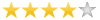
Overall Rating: 4.0
80% of respondents would recommend this to a friend.

- Manufacturer: Blackmagic Design
- Basic description and contents of package
- Product classification: Professional Video - Post Production - Computer Hardware
- Safety instructions
- Startup and operation of the computer hardware
- Tips for setting up your Blackmagic Design
- Settings and expert assistance
- Contact Blackmagic Design service
- Troubleshooting
- Warranty information
- Price: 470 USD
|
We recommend checking out our discussion threads on the Blackmagic Design UltraStudio Express BDLKULSDEXPRESS,
which address similar problems with connecting and setting up Computer Hardware Blackmagic Design.
|
User manual for the Blackmagic Design UltraStudio Express BDLKULSDEXPRESS
The user manual for the Blackmagic Design UltraStudio Express BDLKULSDEXPRESS provides
necessary instructions for the proper use of the product Professional Video - Post Production - Computer Hardware.
The Blackmagic-Design UltraStudio Express is a capture and playback device that supports resolutions up to 1080p30. It captures saved footage or a live feed from a camera and passes it to your computer in formats ready to be edited. It can also up/down/cross convert the resolution of the footage as the footage is being passed to the computer. The third function of the Express is HDMI monitoring -- you can connect a top-quality HDMI monitor and monitor the footage you captured in the best resolution possible so to perform color correction in minute precision.
UltraStudio Express features built-in SD/HD SDI, HDMI and Thunderbolt connections. It comes with two breakout cables via which it expands to composite, component, S-Video, RCA audio, AES/EBU audio on XLRs, sync input, genlock for bi and tri-level sync, and RS422 connections. Connection to a camera would be by SDI or HDMI where possible and to a computer by Thunderbolt.
The formats the unit captures in are open standard DPX and QuickTime, which are compatible with all of the most common and popular software. UltraStudio Express can seamlessly be used with Final Cut Pro X, Final Cut Pro 7, Media Composer 6, Premiere Pro CS6, After Effects, Nuke, Photoshop, and DaVinci Resolve.
|
If you own a Blackmagic Design computer hardware and have a user manual in electronic form,
you can upload it to this website using the link on the right side of the screen.
You can upload and download the manual for the Blackmagic Design UltraStudio Express BDLKULSDEXPRESS in the following formats:
- *.pdf, *.doc, *.txt, *.jpg - Other formats are unfortunately not supported.
|
Additional parameters of the Blackmagic Design UltraStudio Express BDLKULSDEXPRESS:
| Inputs | Video:
SDI x1 10-bit SD/HD switchable
HDMI type A x1
Via breakout cable:
Component YUV x1 on 3 BNC or RCA connectors, supports HD and SD, switchable to S-video or composite
Audio:
Via breakout cable:
Analog -- 2 channels via balanced XLR connectors or unbalanced RCA connectors
AES/EBU -- 2 channels unbalanced with sample rate converter on BNC connector
SDI -- 16 channels embedded HD / 8 channels embedded SD
HDMI -- 2 channels embedded in SD and HD | | Outputs | Video:
SDI x1 10-bit SD/HD switchable
HDMI type A x1
Via breakout cable:
Component YUV x1 on 3 BNC or RCA connectors, supports HD and SD, switchable to S-video or composite
Audio:
Via breakout cable:
Analog -- 2 channels via balanced XLR connectors or unbalanced RCA connectors
AES/EBU -- 2 channels unbalanced with sample rate converter on BNC connector
SDI -- 16 channels embedded HD / 8 channels embedded SD
HDMI -- 2 channels embedded in SD and HD | | Sync Input | Blackburst in SD, 720p50, 720p59.94, 1080i50 and 1080i59.94 formats or Tri-Sync in any HD format | | Device Control | Sony compatible RS-422 deck control port
Serial ports TxRx direction-reversible under software control | | Computer Interface | Thunderbolt x1 | | Format Support | SD:
625/25 PAL, 525/29.97 NTSC
HD:
720p50, 720p59.94, 720p60, 1080i50, 1080i59.94, 1080i60, 1080PsF23.98, 1080p23.98, 1080PsF24, 1080p24, 1080PsF25, 1080p25, 1080PsF29.97, 1080p29.97, 1080PsF30, 1080p30 | | SDI Compliance | SMPTE 259M, SMPTE 292M and SMPTE 296M | | SDI Metadata Support | VITC read for 3:2 pulldown removal. VANC capture and playback using up to 3 lines of video in file. HD RP188. Closed captioning. | | Sampling | Video:
4:2:2
Audio:
Television standard sample rate of 48 kHz and 24-bit | | Color Precision | 10-bit | | Color Space | REC 601, REC 709 | | HDMI Configuration | HDMI automatically configures to connected display | | HDMI Resolution | Pixel for pixel HD resolution input to connected device | | HDMI Color Precision | 10-bit | | Multi-Rate Support | SDI and HDMI video connections are switchable between standard definition and high definition. SDI switches between 270 Mb/s standard definition SDI, 1.5 Gb/s HD-SDI and 3 Gb/s HD | | Copy Protection | HDMI input is unable to capture from copy protected HDMI sources / always confirm copyright ownership before capture or distribution of content | | Colorspace Conversion | Hardware based real time | | HD Down Conversion | Software based down conversion during video playback | | HD Up Conversion | Real time standard definition to 1080HD and 720HD during video capture | | HD Cross Conversion | Real time 720HD to 1080HD during video capture | | Real Time Effects | Apple Final Cut Pro internal effects, Adobe Premiere Pro Mercury Playback Engine effects, Avid Media Composer 6 internal effects | | Software Upgrade | Software driver loads upgrades at system start or via updater software | | System Compatibility | Mac OS X 10.6.8 Snow Leopard or later, and Mac OS X 10.7 Lion or later | | Package Weight | 2.5 lb | | Box Dimensions (LxWxH) | 8.1 x 5.4 x 3.1" | |
The user manual for the Blackmagic Design UltraStudio Express BDLKULSDEXPRESS can be downloaded in .pdf
format if it did not come with your new computer hardware, although the seller is
required to supply one. It is also quite common that customers throw out
the user manual with the box, or put the CD away somewhere and then can’t find it.
That’s why we and other Blackmagic Design users keep a unique electronic library
for Blackmagic Design computer hardwares,
where you can use our link to download the user manual for the Blackmagic Design UltraStudio Express BDLKULSDEXPRESS.
The user manual lists all of the functions of the Blackmagic Design UltraStudio Express BDLKULSDEXPRESS,
all the basic and advanced features and tells you how to use the computer hardware.
The manual also provides troubleshooting for common problems. Even greater
detail is provided by the service manual, which is not typically shipped with the product,
but which can often be downloaded from Blackmagic Design service.
If you want to help expand our database, you can upload a link to this website
to download a user manual or service manual, ideally in .pdf format. These pages
are created by you – users of the Blackmagic Design UltraStudio Express BDLKULSDEXPRESS. User manuals are also
available on the Blackmagic Design website under Professional Video - Post Production - Computer Hardware.
 Question and answer discussion forum concerning user instructions and resolving problems with the Blackmagic Design UltraStudio Express BDLKULSDEXPRESS - no comments have been made yet - be the first to add a comment
Question and answer discussion forum concerning user instructions and resolving problems with the Blackmagic Design UltraStudio Express BDLKULSDEXPRESS - no comments have been made yet - be the first to add a comment
Post new comment/question/response regarding the Blackmagic Design UltraStudio Express BDLKULSDEXPRESS
|
|
|
|
|

