|
User manual for Browning Strike Force HD Trail Camera BTC 5HD
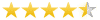
Overall Rating: 4.5
90% of respondents would recommend this to a friend.

- Manufacturer: Browning
- Basic description and contents of package
- Product classification: Optics - Firearm & Field Accessories - Trail/Wildlife Cameras
- Safety instructions
- Startup and operation of the trail/wildlife cameras
- Tips for setting up your Browning
- Settings and expert assistance
- Contact Browning service
- Troubleshooting
- Warranty information
- Price: 117 USD
|
We recommend checking out our discussion threads on the Browning Strike Force HD Trail Camera BTC 5HD,
which address similar problems with connecting and setting up Trail/Wildlife Cameras Browning.
|
User manual for the Browning Strike Force HD Trail Camera BTC 5HD
The user manual for the Browning Strike Force HD Trail Camera BTC 5HD provides
necessary instructions for the proper use of the product Optics - Firearm & Field Accessories - Trail/Wildlife Cameras.
A dedicated camera designed to capture photos and videos of wildlife in a discreet manner, the Strike Force HD Trail Camera from Browning features a 10MP CMOS sensor that is capable of recording both still imagery and HD 1280 x 720 video. The integrated PIR motion sensor automatically triggers shooting with 0.67 seconds when a moving subject is detected within a 55' foot range, and when used at nighttime, the built-in infrared LED flash will clearly record subjects within a 100' range without spooking the wildlife. Combining the infrared illumination with a 1/20 sec. shutter speed, Zero Blur technology also helps to freeze moving subjects for greater clarity. Timelapse and Timelapse Plus modes can be used to set predefined shooting intervals throughout the day while Multi-Shot and Rapid Fire modes automatically record up to eight individual frames in quick succession to better ensure clear framing of moving subjects. The imaging components are housed within a compact casing that is covered with a camouflage pattern to blend into woods scenes for more inconspicuous shooting.
The Strike Force HD can record both video and photos onto an SD/SDHC memory card up to 32GB, and also features TV out and USB ports to help streamline offloading and playing back footage. It runs on either six AA batteries or via an external power source that can be connected using the 12V power jack. A 1/4"-20 mounting socket permits attaching to a tripod or other stand or, alternatively, a 6'-long nylon strap can also be used to attach the camera to a tree or other post.
|
If you own a Browning trail/wildlife cameras and have a user manual in electronic form,
you can upload it to this website using the link on the right side of the screen.
You can upload and download the manual for the Browning Strike Force HD Trail Camera BTC 5HD in the following formats:
- *.pdf, *.doc, *.txt, *.jpg - Other formats are unfortunately not supported.
|
Additional parameters of the Browning Strike Force HD Trail Camera BTC 5HD:
| Camera Type | Trail/wildlife | | Resolution | 10 MP | | Sensor | Image Sensor: CMOS
Motion Sensor: PIR with 55' / 16.8 m detection range | | File Format | JPEG | | Triggering Speed | 0.67 sec | | Lens | Field of View: 55° | | Focus Type | Fixed | | Focus Range | 3.0' / 0.9 m to infinity | | Burst Capability | 1-8 shots in quick succession when triggered
4-shot standard: 4 pictures spaced 3 sec apart
Rapid Fire: Up to 8 pictures spaced 0.3 sec apart | | Image Delay | Programmable picture/video delay of 5, 10, 20 or 30 sec, or 1, 5, 10, 30 or 60 min in motion-detect mode | | Interval Recording | Time-lapse mode captures images at pre-set intervals of 5, 10, 15 or 30 sec, or 1, 2 or 5 min during daytime
Time-lapse Plus: time-lapse mode plus activation of motion sensor during both day and night
Time-lapse duration: sunrise to sunset or 2, 3 or 4 hr after sunrise and 2, 3 or 4 hr prior to sunset | | Built-in Flash | Yes, infrared LED flash | | Effective Flash Range | 100' / 30.5 m at night | | Memory Card Type | SD/SDHC memory card up to 32 GB | | Recording Formats | MP4 | | Video Recording | Yes | | Video Resolution | HD 1280 x 720
SD 640 x 480 | | Video Clip Length | Day: 5, 10, 20 or 30 sec, or 1 or 2 min
Night: 10 sec maximum | | Audio Recording | Yes, with video via built-in microphone | | Viewfinder Type | None | | Display | Small text LCD screen showing following info: camera operation mode, number of photos or videos taken, number of photos or videos that can be captured with SD card, camera delay countdown, and battery life percentage | | Playback | None in-camera, requires computer | | Connectivity | TV Out (NTSC or PAL)
USB port | | System & Software Requirements | Software Requirements: Windows XP, Vista, or 7 | | Operating/Storage Temperature | -30 to 140°F / -34.4 to 60°C | | Weatherproof | Yes | | Battery Type | 6 x AA alkaline or lithium batteries | | Power Adapter | 12 V external power jack for optional external battery or adapter | | Mounting | Standard 1/4"-20 tripod mount
Rear mounting loops for supplied nylon strap - 6' / 1.8 m long, 1" / 2.5 cm wide | | Security | Hole for an optional padlock
Rear security cable loops for optional locking steel cable | | Dimensions | 4.5 x 3.25 x 2.5" / 11.4 x 8.3 x 6.4 cm | | Weight | Not specified by manufacturer | | Package Weight | 1.0 lb | | Box Dimensions (LxWxH) | 9.9 x 7.2 x 2.9" | |
The user manual for the Browning Strike Force HD Trail Camera BTC 5HD can be downloaded in .pdf
format if it did not come with your new trail/wildlife cameras, although the seller is
required to supply one. It is also quite common that customers throw out
the user manual with the box, or put the CD away somewhere and then can’t find it.
That’s why we and other Browning users keep a unique electronic library
for Browning trail/wildlife camerass,
where you can use our link to download the user manual for the Browning Strike Force HD Trail Camera BTC 5HD.
The user manual lists all of the functions of the Browning Strike Force HD Trail Camera BTC 5HD,
all the basic and advanced features and tells you how to use the trail/wildlife cameras.
The manual also provides troubleshooting for common problems. Even greater
detail is provided by the service manual, which is not typically shipped with the product,
but which can often be downloaded from Browning service.
If you want to help expand our database, you can upload a link to this website
to download a user manual or service manual, ideally in .pdf format. These pages
are created by you – users of the Browning Strike Force HD Trail Camera BTC 5HD. User manuals are also
available on the Browning website under Optics - Firearm & Field Accessories - Trail/Wildlife Cameras.
 Question and answer discussion forum concerning user instructions and resolving problems with the Browning Strike Force HD Trail Camera BTC 5HD
Question and answer discussion forum concerning user instructions and resolving problems with the Browning Strike Force HD Trail Camera BTC 5HD
Post new comment to Browning Strike Force HD Trail Camera BTC 5HD
| Subject: trail camera BTC-5HD | | Date: 16.12.2023 17:49:50 | Author: don arnold | | how to set time on my Browning strike force HD BTC-5HD camera | | Reply |
| Subject: Camera quit working. | | Date: 25.01.2023 03:29:40 | Author: Jim Kilpatrick | Camera was working fine During deer season. I retrieved camera after season. Installed new batteries and now camera won’t turn on. Turkey season coming and hopefully will get some good trail pic’s prior to hunting season.
Any advice appreciated.
Thank you. | | Reply |
| Subject: Browning BTC-5 | | Date: 22.08.2022 02:13:11 | Author: Dan Neuman | | Can I still get an external power jack for this old camera? | | Reply |
| Subject: PLAYBACK SOFTWARE | | Date: 07.07.2022 07:44:55 | Author: DANNY | | I PURCHASED MY BTC-5 CAMERA MANY YEARS AGO, AND JUST TODAY REALIZED I MAY HAVE DELETED THE SOFTWARE FOR VIEWING THE SAVED FILES. IS IT STILL POSSIBLE TO GET THE SOFTWARE? | | Reply |
Post new comment/question/response regarding the Browning Strike Force HD Trail Camera BTC 5HD
|
|
|
|
|

