|
User manual for Eizo FlexScan EV2450 23.8" 16:9 IPS Monitor EV2450FX-BK
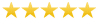
Overall Rating: 5.0
100% of respondents would recommend this to a friend.

- Manufacturer: Eizo
- Basic description and contents of package
- Product classification: Computers & Solutions - Monitors & Displays - Computer Monitors
- Safety instructions
- Startup and operation of the computer monitors
- Tips for setting up your Eizo
- Settings and expert assistance
- Contact Eizo service
- Troubleshooting
- Warranty information
- Price: 384 USD


Click to enlarge image
|
We recommend checking out our discussion threads on the Eizo FlexScan EV2450 23.8" 16:9 IPS Monitor EV2450FX-BK,
which address similar problems with connecting and setting up Computer Monitors Eizo.
|
User manual for the Eizo FlexScan EV2450 23.8" 16:9 IPS Monitor EV2450FX-BK
The user manual for the Eizo FlexScan EV2450 23.8" 16:9 IPS Monitor EV2450FX-BK provides
necessary instructions for the proper use of the product Computers & Solutions - Monitors & Displays - Computer Monitors.
With reduced screen flicker and an integrated ambient light sensor the FlexScan EV2450 23.8" 16:9 IPS Monitor from EIZO makes viewing easier on the eyes. Screen flicker often results in eye fatigue when viewing the display for an extended period of time. As a result, EIZO has managed to reduce the flicker of the EV2450 by up to 74% without compromising other aspects of the display quality. In addition to reduced flicker, EIZO has also incorporated an ambient light sensor into the front of the monitor. This light sensor is able to detect minor changes in the lighting environment and adjusts the brightness of the display to create a more comfortable viewing experience.
This EIZO EV2450 monitor features an In-Plane Switching (IPS) panel supporting 178° horizontal and vertical viewing angles. Additionally, the display features a Full HD 1920 x 1080 resolution, 250 cd/m² brightness rating, 1,000:1 contrast ratio, 5 ms response time, and support for up to 16.77 million colors. Connectivity options include one D-Sub mini 15-pin port, one DVI-D 24-pin port, one HDMI port, and one DisplayPort. You can also connect USB compatible peripherals to either of the USB 3.0 ports. For a complete multimedia experience, EIZO has even included two 1.0W speakers, along with one 3.5mm stereo jack, and one 3.5mm headphone jack. Once configured, you can tilt, swivel, and pivot the monitor into place for enhanced viewing comfort.
|
If you own a Eizo computer monitors and have a user manual in electronic form,
you can upload it to this website using the link on the right side of the screen.
You can upload and download the manual for the Eizo FlexScan EV2450 23.8" 16:9 IPS Monitor EV2450FX-BK in the following formats:
- *.pdf, *.doc, *.txt, *.jpg - Other formats are unfortunately not supported.
|
Additional parameters of the Eizo FlexScan EV2450 23.8" 16:9 IPS Monitor EV2450FX-BK:
| Type | IPS | | Backlight | LED | | Size | 23.8" / 60.4 cm | | Native Resolution | 1920 x 1080 | | Aspect Ratio | 16:9 | | Display Size | 20.7 X 11.7" / 527.0 x 296.4 mm | | Pixel Pitch | 0.2745 x 0.2745 mm | | Display Colors | 16.77 million | | Viewing Angles | Horizontal: 178°
Vertical: 178° | | Brightness | 250 cd/m² | | Contrast Ratio (Typical) | 1,000:1 | | Response Time (Typical) | 5 ms (gray-to-gray) | | Input Terminals | 1 x D-Sub mini 15-pin
1 x DVI-D 24-pin (with HDCP)
1 x HDMI (with HDCP)
1 x DisplayPort (with HDCP) | | Digital | 31 - 68 kHz, 59 - 61 Hz (VGA Text: 69 - 71 Hz) | | Analog | 31 - 81 kHz, 55 - 76 Hz | | Sync Formats | Separate | | Function | 1 x port for monitor control
2 x port USB hub | | Standard | USB 3.0 | | Speakers | 2 x 1.0 W speakers | | Input Terminals | 3.5 mm stereo jack | | Output Terminals | 3.5 mm headphone jack | | Sound Adjustment | Volume, Power Save, Source (DisplayPort, HDMI) | | Power Requirements | 100 - 120 VAC / 200 - 240 V, 50 / 60 Hz | | Power Consumption | Maximum: 47 W
Typical: 12 W
Power Save Mode: Less than 0.3 W | | Power Management | Power Save (VESA DPM, DisplayPort Rev. 1.1a, and DVI DMPM), Eco Timer | | Preset Modes | FineContrast (Paper, Movie, sRGB, User1, User2) | | EcoView Settings | Auto EcoView
EcoView Sense | | OSD Languages | English, French, German, Italian, Japanese, Simplified and Traditional Chinese, Spanish, Swedish | | Height Adjustment Range | 5.5" / 140 mm | | Tilt | 35° up / 5° down | | Swivel | 344° | | Pivot | 90° (both clockwise and counterclockwise) | | VESA Hole Pattern | 100 x 100 mm | | Certifications & Standards | TCO Displays 6.0, EPEAT Gold (US), TUV/Ergonomics (including ISO9241-307), TUV/GS, RCM, CE, CB, cTUVus, FCC-B, Canadian ICES-003-B, TUV/S, VCCI-B, EPA Energy Star, RoHS, WEEE, China RoHS, CCC, GOST-R | | Dimensions | With Stand: 21.2 x 13.1-18.6 x 9.2" / 537.6 x 333.5-473.5 x 233 mm
Without Stand: 21.2 x 12.5 x 1.9" / 537.6 x 317.6 x 47.9 mm | | Weight | With Stand: 13.7 lb / 6.2 kg
Without Stand: 8.4 lb / 3.8 kg | | Package Weight | 17.0 lb | | Box Dimensions (LxWxH) | 24.0 x 16.5 x 6.8" | |
The user manual for the Eizo FlexScan EV2450 23.8" 16:9 IPS Monitor EV2450FX-BK can be downloaded in .pdf
format if it did not come with your new computer monitors, although the seller is
required to supply one. It is also quite common that customers throw out
the user manual with the box, or put the CD away somewhere and then can’t find it.
That’s why we and other Eizo users keep a unique electronic library
for Eizo computer monitorss,
where you can use our link to download the user manual for the Eizo FlexScan EV2450 23.8" 16:9 IPS Monitor EV2450FX-BK.
The user manual lists all of the functions of the Eizo FlexScan EV2450 23.8" 16:9 IPS Monitor EV2450FX-BK,
all the basic and advanced features and tells you how to use the computer monitors.
The manual also provides troubleshooting for common problems. Even greater
detail is provided by the service manual, which is not typically shipped with the product,
but which can often be downloaded from Eizo service.
If you want to help expand our database, you can upload a link to this website
to download a user manual or service manual, ideally in .pdf format. These pages
are created by you – users of the Eizo FlexScan EV2450 23.8" 16:9 IPS Monitor EV2450FX-BK. User manuals are also
available on the Eizo website under Computers & Solutions - Monitors & Displays - Computer Monitors.
 Question and answer discussion forum concerning user instructions and resolving problems with the Eizo FlexScan EV2450 23.8" 16:9 IPS Monitor EV2450FX-BK - no comments have been made yet - be the first to add a comment
Question and answer discussion forum concerning user instructions and resolving problems with the Eizo FlexScan EV2450 23.8" 16:9 IPS Monitor EV2450FX-BK - no comments have been made yet - be the first to add a comment
Post new comment/question/response regarding the Eizo FlexScan EV2450 23.8" 16:9 IPS Monitor EV2450FX-BK
|
|
|
|
|

