|
User manual for Focusrite Scarlett 6i6 USB 2.0 Audio Interface SCARLETT-6I6
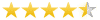
Overall Rating: 4.5
90% of respondents would recommend this to a friend.

- Manufacturer: Focusrite
- Basic description and contents of package
- Product classification: Pro Audio - Computer Audio - Audio Interfaces & Systems
- Safety instructions
- Startup and operation of the audio interfaces & systems
- Tips for setting up your Focusrite
- Settings and expert assistance
- Contact Focusrite service
- Troubleshooting
- Warranty information
- Price: 250 USD
|
We recommend checking out our discussion threads on the Focusrite Scarlett 6i6 USB 2.0 Audio Interface SCARLETT-6I6,
which address similar problems with connecting and setting up Audio Interfaces & Systems Focusrite.
|
User manual for the Focusrite Scarlett 6i6 USB 2.0 Audio Interface SCARLETT-6I6
The user manual for the Focusrite Scarlett 6i6 USB 2.0 Audio Interface SCARLETT-6I6 provides
necessary instructions for the proper use of the product Pro Audio - Computer Audio - Audio Interfaces & Systems.
The Scarlett 6i6 USB 2.0 Audio Interface from Focusrite features 6 inputs and 6 outputs, including 2 front-panel microphone preamps on XLR / 1/4" TRS combo inputs that can also be used as line-level and Hi-Z instrument inputs. The 6i6 is compatible with Mac, PC, and iPad - requires an Apple Camera Connection Kit (sold separately).
The Scarlett 6i6 is capable of resolutions up to 24-bit / 96 kHz and features a wide range of connectivity. Its 2 front-panel microphone inputs can provide up to 60 dB of gain and have switchable phantom power. The rear panel has 2 additional 1/4" TRS line inputs as well as a stereo S/PDIF input. The 6i6 also provides MIDI input and output jacks.
The Scarlett 6i6 has 4 line outputs on 1/4" TRS jacks, a stereo S/PDIF output, and two independent headphone outputs. It is housed in a rugged and compact unibody metal case, designed to withstand constant use.
The Focusrite Red 2 and Red 3 Plug-In Suite (AAX, Audio Units, VST) delivers accurately modeled plug-ins based on the classic Focusrite Red 2 EQ and Red 3 Compressor hardware. The plug-ins allow for conveniently exploring the sound of the hardware originals from within Pro Tools (10 and above), along with other audio software. The software is a free download for new and current owners of the Scarlett 6i6.
In addition to the Red 2 and Red 3 Plug-in Suite, the interface includes the Softube Time and Tone Pack. TSAR-1R Reverb adds space, depth, and width to a sound. Change settings with a single slider, from realistic three-dimensional rooms to dramatic and dreamlike halls. Tube Delay is an echo effect that can go from clean to rude by overdriving its three modeled-tube stages - delivering everything from realistic room echoes, to rockabilly-style slap back, to dub reggae echo. Saturation Knob is a modeled output distortion unit that adds grit and warmth - use it to fatten up bass lines, add some harmonics and shimmer to vocals, or simply destroy a drum loop.
|
If you own a Focusrite audio interfaces & systems and have a user manual in electronic form,
you can upload it to this website using the link on the right side of the screen.
You can upload and download the manual for the Focusrite Scarlett 6i6 USB 2.0 Audio Interface SCARLETT-6I6 in the following formats:
- *.pdf, *.doc, *.txt, *.jpg - Other formats are unfortunately not supported.
|
Additional parameters of the Focusrite Scarlett 6i6 USB 2.0 Audio Interface SCARLETT-6I6:
| Mac System Requirements | OS X 10.7 (Lion) to OS X 10.10 (Yosemite)
iPad use requires an Apple Camera Connection Kit (sold separately)
Available USB 2.0 port | | Windows System Requirements | Windows 7 (all versions), Windows 8 (excluding RT), and Windows 10
Available USB 2.0 port | | Analog Inputs | 2 x XLR / 1/4" TRS combo jack - Mic/Line/Hi-Z Instrument
2 x 1/4" TRS - Line In | | Digital Inputs | 1 x RCA coaxial - S/PDIF stereo | | MIDI Ports | 1 x 5-pin DIN - MIDI input
1 x 5-pin DIN - MIDI output | | Analog Outputs | 4 x 1/4" TRS - Line Outputs | | Digital Outputs | 1 x RCA coaxial - S/PDIF stereo output | | Headphone Outputs | 2 x 1/4" TRS stereo | | USB Connector | 1 x USB 2.0 type B | | Dynamic Range | A/D: 104 dB CCIR-RMS (all inputs)
D/A: 102 dB CCIR-RMS (line outputs) | | Sample Rates | 44.1, 48, 88.2, 96 kHz | | Bit Depth | 16-, 24-bit | | Clock Jitter | < 250 ps | | Phantom Power for Mic Inputs | +48 V, switchable | | Frequency Response | ±0.5 dB @ 20 Hz, ±0.1 dB @ 20 kHz (min. gain) | | THD + N | -96 dB (1 kHz, -1 dBFS, 20 kHz BW) | | Equivalent Input Noise | -122 dBu CCIR-RMS (measured at 60 dB of gain with 150 ohm termination) | | Maximum Input Level | +9 dBu (without pad) | | Frequency Response | ±0.5 dB @ 20 Hz , ±0.1 dB @ 20 kHz (min. gain) | | THD + N | -80 dB (1 kHz, -1 dBFS, 20 kHz BW) | | Noise | -105 dBFS CCIR-RMS (min. gain, 50 ohm termination) | | Maximum Input Level | > +28 dBu | | Frequency Response | ± 0.3 dB @ 20 Hz, ± 0.1 dB @ 20 kHz (min. gain) | | Noise | -103 dBFS CCIR-RMS (measured at min. gain) | | Maximum Input Level | +8 dB (without pad) | | Maximum Output Level | +11 dBu, balanced (@ 0 dBFS) | | THD + N | -100 dB (1 kHz, -1 dBFS, 20 kHz BW) | | Kensington Security Slot | Yes | | Dimensions (W x D x H) | 8.27 x 7.09 x 1.97" (210 x 180 x 50 mm) | | Weight | 2.6 lb (1.18 kg) | | Package Weight | 4.4 lb | | Box Dimensions (LxWxH) | 11.7 x 10.7 x 3.8" | |
The user manual for the Focusrite Scarlett 6i6 USB 2.0 Audio Interface SCARLETT-6I6 can be downloaded in .pdf
format if it did not come with your new audio interfaces & systems, although the seller is
required to supply one. It is also quite common that customers throw out
the user manual with the box, or put the CD away somewhere and then can’t find it.
That’s why we and other Focusrite users keep a unique electronic library
for Focusrite audio interfaces & systemss,
where you can use our link to download the user manual for the Focusrite Scarlett 6i6 USB 2.0 Audio Interface SCARLETT-6I6.
The user manual lists all of the functions of the Focusrite Scarlett 6i6 USB 2.0 Audio Interface SCARLETT-6I6,
all the basic and advanced features and tells you how to use the audio interfaces & systems.
The manual also provides troubleshooting for common problems. Even greater
detail is provided by the service manual, which is not typically shipped with the product,
but which can often be downloaded from Focusrite service.
If you want to help expand our database, you can upload a link to this website
to download a user manual or service manual, ideally in .pdf format. These pages
are created by you – users of the Focusrite Scarlett 6i6 USB 2.0 Audio Interface SCARLETT-6I6. User manuals are also
available on the Focusrite website under Pro Audio - Computer Audio - Audio Interfaces & Systems.
 Question and answer discussion forum concerning user instructions and resolving problems with the Focusrite Scarlett 6i6 USB 2.0 Audio Interface SCARLETT-6I6 - no comments have been made yet - be the first to add a comment
Question and answer discussion forum concerning user instructions and resolving problems with the Focusrite Scarlett 6i6 USB 2.0 Audio Interface SCARLETT-6I6 - no comments have been made yet - be the first to add a comment
Post new comment/question/response regarding the Focusrite Scarlett 6i6 USB 2.0 Audio Interface SCARLETT-6I6
|
|
|
|
|

