|
User manual for HP Officejet Pro 8620 e-All-in-One Wireless Color A7F65A#B1H
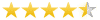
Overall Rating: 4.5
90% of respondents would recommend this to a friend.

- Manufacturer: HP
- Basic description and contents of package
- Product classification: Computers & Solutions - Printers & Accessories - Inkjet Printers
- Safety instructions
- Startup and operation of the inkjet printers
- Tips for setting up your HP
- Settings and expert assistance
- Contact HP service
- Troubleshooting
- Warranty information
- Price: 300 USD
|
We recommend checking out our discussion threads on the HP Officejet Pro 8620 e-All-in-One Wireless Color A7F65A#B1H,
which address similar problems with connecting and setting up Inkjet Printers HP.
|
User manual for the HP Officejet Pro 8620 e-All-in-One Wireless Color A7F65A#B1H
The user manual for the HP Officejet Pro 8620 e-All-in-One Wireless Color A7F65A#B1H provides
necessary instructions for the proper use of the product Computers & Solutions - Printers & Accessories - Inkjet Printers.
The Officejet Pro 8620 e-All-in-One Wireless Color Inkjet Printer from HP is a quality all-in-one solution for your printing, scanning, copying, and faxing needs. It features thermal inkjet printing technology that allows for fast printing speeds of 21 ppm in black & white or 16.5 ppm in color. This makes it a great all-around unit for a home or small office. The scanning is done at a high resolution of 1200 dpi and copies are done quickly at rates of 14 cpm in black & white and 13 cpm in color. The 8620 is also a capable fax machine with speeds of about 4 seconds per page.
Paper handling is done through the use of one 250-sheet input tray as well as a 50-sheet ADF. This provides the ability to use different media types and document sizes up to 8.5 x 14". The Officejet Pro 8620 even has an automatic duplexing capability for producing two-sided prints. This works well with a monthly duty cycle of 30,000 pages to ensure that the printer will last.
Wireless connectivity in the form of 802.11 b/g/n Wi-Fi is available, allowing you to connect with computers and mobile devices over the air. This can simplify multi-computer networks as well as allow the convenience of printing directly from a phone or tablet. It features a 4.3" CGD touchscreen display for changing settings. There are also standard connections in the form of a USB port, 10/100 Ethernet, and RJ-11 modem connections. Additionally, this printer is eligible for HP's Instant Ink Program.
|
If you own a HP inkjet printers and have a user manual in electronic form,
you can upload it to this website using the link on the right side of the screen.
You can upload and download the manual for the HP Officejet Pro 8620 e-All-in-One Wireless Color A7F65A#B1H in the following formats:
- *.pdf, *.doc, *.txt, *.jpg - Other formats are unfortunately not supported.
|
Additional parameters of the HP Officejet Pro 8620 e-All-in-One Wireless Color A7F65A#B1H:
| Functions | Print, scan, copy, fax | | Print Technology | HP Thermal Inkjet | | Print Resolution | Black: Up to 1200 x 1200 dpi on plain paper from 600 x 600 dpi input
Color: Up to 4800 x 1200 dpi on HP Advanced Photo Paper from 1200 x 1200 dpi input | | Print Speed | Black (ISO): Up to 21 ppm
Color (ISO): Up to 16.5 ppm
Black (Draft): Up to 34 ppm
Color (Draft): Up to 34 ppm
Black (Duplex): Up to 10 ppm
Color (Duplex): Up to 9 ppm | | First Print Out Speed | Black: As fast as 12 sec
Color: As fast as 13 sec | | Ink Palette | 4 (Cyan, magenta, yellow, black) | | Compatible Ink Cartridges | HP 950 Black Officejet ink cartridge (~1,000 pages)
HP 951 Cyan Officejet ink cartridge (~700 pages)
HP 951 Magenta Officejet ink cartridge (~700 pages)
HP 951 Yellow Officejet ink cartridge (~700 pages)
HP 950XL Black Officejet ink cartridge (~2,300 pages)
HP 951XL Cyan Officejet ink cartridge (~1,500 pages)
HP 951XL Magenta Officejet ink cartridge (~1,500 pages)
HP 951XL Yellow Officejet ink cartridge (~1,500 pages) | | Duplex Printing | Yes, automatic | | Borderless Printing | Up to US Letter 8.5 x 11.0" or A4 210 x 297 mm | | Print Languages | HP PCL3 GUI, HP PCL 3 Enhanced | | Management | HP Web Jetadmin, Embedded Web server | | Print Features | Portrait/landscape orientation, Print on both sides, N-up printing, multiple pages per sheet, print in grayscale, borderless printing, HP Real Life Technologies, preserve layout, booklet | | Scanner Type | Flatbed, ADF | | Scan Sensor | Contact Image Sensor (CIS) | | Scan Resolution | Hardware: Up to 1200 x 1200 dpi
Optical: Up to 1200 dpi | | Scan Speed | Up to 14 ipm | | Scan Size | ADF: 8.5 x 14.0" (21.6 x 35.6 cm)
Flatbed: 8.5 x 14.0" (21.6 x 35.6 cm) | | Color Depth | 24-bit | | Grayscale | 256 levels | | Scan File Format | BMP, JPG, PDF, PNG, RTF, Searchable PDF, TXT, TIF | | Scanner Features | High speed scanning, scan-to email, fax archive to email | | Copy Resolution | Black: Up to 1200 x 600 dpi
Color: Up to 1200 x 600 dpi | | Copy Speed | Black (ISO): Up to 14 cpm
Color (ISO): Up to 13 cpm
Black (Draft): Up to 34 cpm
Color (Draft): Up to 34 cpm | | Number of Copies | Up to 99 | | Resize | 25-400% | | Copy Features | Two-sided, lighter/darker, HP Copy Fix, ID copy, resize, quality, paper size, paper type, collate, margin shift, crop, copy preview, tray select, enhancements | | Fax Speed | Letter: 4 sec per page | | Fax Resolution | Color (Best): 200 x 200 dpi
Black (Standard): 203 x 98 dpi
Color (Standard): 200 x 200 dpi | | Fax Memory | Up to 100 pages | | Speed Dialing | Up to 99 numbers | | Fax Features | Auto fax reduction, auto redialing, fax delayed sending, distinctive ring detection support, fax forwarding support, junk barrier support, PC interface support, Digital Fax to Mac or PC | | Paper Capacity | 1 x Input Tray: 250 sheets, 30 envelopes, 80 cards, or 100 label sheets
1 x Output Tray: 150 sheets, 25 envelopes, 60 cards, or 60 label sheets
Automatic Document Feeder: 50 sheets | | Paper Sizes | Tray, Custom: 3.0 x 5.0" to 8.5 x 14.0" (7.6 x 12.7 cm to 21.6 x 35.6 cm)
Letter 8.5 x 11.0" (21.6 x 27.9 cm)
Legal 8.5 x 14.0" (21.6 x 35.6 cm)
Government Legal 8.5 x 13.0" (21.6 x 33.0 cm)
Executive 7.25 x 10.50" (18.4 x 26.7 cm)
Statement 5.5 x 8.5" (14.0 x 21.6 cm)
3 x 5" (7.6 x 12.7 cm)
4 x 6" (10.2 x 15.2 cm)
5 x 7" (12.7 x 17.8 cm)
5.1 x 7.1" (13 x 18 cm)
8 x 10" (20.3 x 25.4 cm)
3.9 x 5.9" (10 x 15 cm)
L 3.5 x 5.0" (8.9 x 12.7 cm)
Photo 2L 5 x 7" (12.7 x 16.9 cm)
Envelope #10 4.125 x 9.500" (10.5 x 24.1 cm)
Envelope Monarch 3.875 x 7.500" (9.8 x 19.1 cm)
Envelope 5.5-Bar 4.375 x 5.750" (11.1 x 14.6 cm)
Card 3 x 5" (7.6 x 12.7 cm)
Card 4 x 6" (10.2 x 15.2 cm)
Card 5 x 8" (12.7 x 20.3 cm) | | Media Types | Plain paper, thick plain paper, HP Bright White Paper, HP Premium Presentation Paper Matte, other inkjet papers, card stock, HP Premium Plus Photo Papers, HP Advanced Photo Papers, HP Everyday Photo Paper Matte, HP Everyday Photo Paper Glossy, other photo papers, other specialty papers, other greeting cards, HP Brochure Paper 180g Glossy, HP Brochure and Flyer Paper Matte, HP Tri-fold Brochure Paper Matte, HP Tri-fold Brochure Paper Glossy, other brochure papers, plain hagaki, inkjet hagaki, photo hagaki | | Media Weight | Trays: 16-28 lb (plain paper), 60-75 lb (photo paper), 20-24 lb (envelope), 90-110 lb (card) | | Duty Cycle | Monthly (Letter): Up to 30,000 pages
Recommended Monthly Page Volume: 250-1,500 pages | | Ports | 1 x USB 2.0
1 x Host USB
1 x 10/100 Ethernet
2 x RJ-11 modem | | Wi-Fi | 802.11 b/g/n | | Mobile Printing Features | HP ePrint, Apple AirPrint, Android OS Enablement Printing, Mopria-certified | | Security | Device firewall configuration, control panel lock, password protect EWS, SSL/TLS (HTTPS) | | Compatible Operating Systems | Windows 8.1, 8, 7, Vista, XP SP3 or higher (32-bit only)
Mac OS x 10.6, 10.7, 10.8, 10.9
Linux
Network Operating Systems
Windows 8.1 (32/64-bit), 8 (32/64-bit), 7 (32/64-bit), Vista (32/64-bit), XP Professional and Home Editions (32-bit), 2003 Server SP1 & SP2 (32/64-bit), 2003 Server R2 (32/64-bit), 2008 Server SP1 & SP2 (32/64-bit), 2008 Server R2 (64-bit), Server 201
Mac OS X 10.6, 10.7, 10.8, 10.9
Novell Netware 6 & 6.5, Open Enterprise Server 6.5, Novell iPrint, Citrix, Citrix XenApps 6.0, Xen Server 5.6, Xen Desktop 5.5, Cluster Support, Windows 2003 Server Terminal Services, Windows 2003 Server Terminal Services with Citrix Metaframe XP with Feature Release 3, Windows 2003 Server Terminal Services with Citrix Presentation Server 4.0, Windows 2003 Server Terminal Services with Citrix Presentation 4.5, Windows Server 2008 Terminal Services, Windows Server 2008 Terminal Services with Citrix XenApps | | Minimum System Requirements | PC
Windows 8.1, 8, 7
1 GHz 32/64-bit processor
2 GB hard disk space
Internet connection or CD/DVD-ROM drive
USB port
Windows Vista
800 MHz 32/64-bit processor
2 GB hard disk space
Internet connection or CD/DVD-ROM drive
USB port
Windows XP SP3 (32-bit)
Intel Pentium II, Celeron or 233 MHz compatible processor
750 MB hard disk space
Internet connection or CD/DVD-ROM drive
USB port
Macintosh
OS X 10.6, 10.7, 10.8, 10.9
1 GB hard disk space
Internet connection
USB port | | Processor Speed | 600 MHz | | Memory | 128 MB | | Display | 4.3" (10.9 cm) CGD touchscreen | | Control Panel | 3 buttons (Home, Help, Back), active button will be lit
1 light for when Wi-Fi is turned on | | Power Requirements | Built-In Internal Power Supply: 100-240 VAC ±10%, 50/60 Hz | | Power Consumption | Maximum: 35 W
Manual-Off: 0.15 W
Standby: 6.8 W
Sleep: 2.2 W | | Compliance | ENERGY STAR qualified | | Acoustics | Power Emissions: 6.9 B(A) printing at 20 ppm
Pressure Emissions: 64 dB(A) draft printing at 22 ppm | | Operating Conditions | Temperature: 41 to 104°F (5 to 40°C)
Recommended Temperature: 59 to 90°F (15 to 32°C)
Humidity: 20 to 80%, relative
Recommended Humidity: 25 to 75%, relative | | Storage Conditions | Temperature: -40 to 140°F (-40 to 60°C)
Humidity: Up to 90%, relative non-condensing at a temperature of 140°F (60°C) | | Dimensions | 19.7 x 18.5 x 12.4" (50.0 x 47.0 x 31.5 cm)
Maximum: 19.7 x 25.5 x 12.4" (50.0 x 64.8 x 31.5 cm) | | Weight | 28.6 lb (13.0 kg) | | Package Weight | 34.5 lb | | Box Dimensions (LxWxH) | 22.5 x 20.0 x 15.0" | |
The user manual for the HP Officejet Pro 8620 e-All-in-One Wireless Color A7F65A#B1H can be downloaded in .pdf
format if it did not come with your new inkjet printers, although the seller is
required to supply one. It is also quite common that customers throw out
the user manual with the box, or put the CD away somewhere and then can’t find it.
That’s why we and other HP users keep a unique electronic library
for HP inkjet printerss,
where you can use our link to download the user manual for the HP Officejet Pro 8620 e-All-in-One Wireless Color A7F65A#B1H.
The user manual lists all of the functions of the HP Officejet Pro 8620 e-All-in-One Wireless Color A7F65A#B1H,
all the basic and advanced features and tells you how to use the inkjet printers.
The manual also provides troubleshooting for common problems. Even greater
detail is provided by the service manual, which is not typically shipped with the product,
but which can often be downloaded from HP service.
If you want to help expand our database, you can upload a link to this website
to download a user manual or service manual, ideally in .pdf format. These pages
are created by you – users of the HP Officejet Pro 8620 e-All-in-One Wireless Color A7F65A#B1H. User manuals are also
available on the HP website under Computers & Solutions - Printers & Accessories - Inkjet Printers.
 Question and answer discussion forum concerning user instructions and resolving problems with the HP Officejet Pro 8620 e-All-in-One Wireless Color A7F65A#B1H
Question and answer discussion forum concerning user instructions and resolving problems with the HP Officejet Pro 8620 e-All-in-One Wireless Color A7F65A#B1H
Post new comment to HP Officejet Pro 8620 e-All-in-One Wireless Color A7F65A#B1H
| Subject: message display ADF needs cleared | | Date: 29.06.2022 21:24:06 | Author: jo anne | | The display board reads the ADF needs cleared There is nothing in the ADF. How do I clear this and/or reset. | | Reply |
| Subject: Landline | | Date: 12.01.2018 17:41:52 | Author: Teresa Boyd | | Do I necessarily need my landlines for this printer/fax. | | Reply |
| Subject: Enlarging and reducing printed material | | Date: 03.08.2017 08:01:34 | Author: Graham Stanley | | How do I enlarge or reduce asn image using the printer? | | Reply |
Post new comment/question/response regarding the HP Officejet Pro 8620 e-All-in-One Wireless Color A7F65A#B1H
|
|
|
|
|

