|
User manual for Microsoft Office 365 Personal QQ2-00021
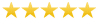
Overall Rating: 5.0
100% of respondents would recommend this to a friend.
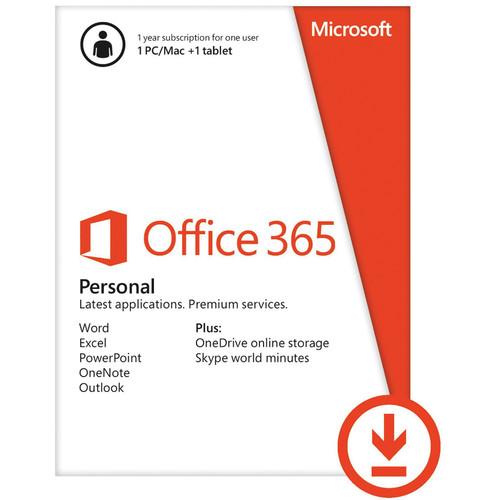
- Manufacturer: Microsoft
- Basic description and contents of package
- Product classification: Computers & Solutions - Software & Tutorials - Home & Office
- Safety instructions
- Startup and operation of the home & office
- Tips for setting up your Microsoft
- Settings and expert assistance
- Contact Microsoft service
- Troubleshooting
- Warranty information
- Price: 70 USD





Click to enlarge image
|
We recommend checking out our discussion threads on the Microsoft Office 365 Personal QQ2-00021,
which address similar problems with connecting and setting up Home & Office Microsoft.
|
User manual for the Microsoft Office 365 Personal QQ2-00021
The user manual for the Microsoft Office 365 Personal QQ2-00021 provides
necessary instructions for the proper use of the product Computers & Solutions - Software & Tutorials - Home & Office.
The Office 365 Personal from Microsoft is a one year subscription to a variety of office applications including Microsoft Word, Excel, PowerPoint, OneNote, Outlook, Publisher, and Access. Along with these included Office Applications you also benefit from 20GB of OneDrive online storage and 60 minutes of Skype calls per month.
|
If you own a Microsoft home & office and have a user manual in electronic form,
you can upload it to this website using the link on the right side of the screen.
You can upload and download the manual for the Microsoft Office 365 Personal QQ2-00021 in the following formats:
- *.pdf, *.doc, *.txt, *.jpg - Other formats are unfortunately not supported.
|
Additional parameters of the Microsoft Office 365 Personal QQ2-00021:
| System Requirements | Processor
1 GHz or faster x86 or 64-bit processor with SSE2 instruction set (PC); Intel processor (Mac)
Memory
1 GB RAM (32-bit or Mac) /2 GB RAM (64-bit)
Hard Drive
3.0 GB of available disk space (PC); 2.5 GB HFS+ hard disk format (Mac)
Display
1366 x 768 (PC); 1280 x 800 (Mac)
Operating System
Windows 7, Windows 8, Windows Server 2008 R2, Windows Server 2012 (PC); Mac OS X 10.6 or later (Mac)
Graphics
Graphics hardware acceleration requires a DirectX 10 graphics card
Browser
Windows Internet Explorer 9 or later; Mozilla Firefox 12 or later; Apple Safari 5 or later; Google Chrome 18 or later | | Other Requirements | - Internet functionality requires an Internet connection
- Certain features require a Skype account
- Multi-touch features require a touch-enabled device. All features and functionality are always available by using a keyboard, mouse, or other standard or accessible input device. New touch features are optimized for use with Windows 8.
- Product functionality and graphics may vary based on your system configuration. Some features may require additional or advanced hardware or server connectivity
| |
The user manual for the Microsoft Office 365 Personal QQ2-00021 can be downloaded in .pdf
format if it did not come with your new home & office, although the seller is
required to supply one. It is also quite common that customers throw out
the user manual with the box, or put the CD away somewhere and then can’t find it.
That’s why we and other Microsoft users keep a unique electronic library
for Microsoft home & offices,
where you can use our link to download the user manual for the Microsoft Office 365 Personal QQ2-00021.
The user manual lists all of the functions of the Microsoft Office 365 Personal QQ2-00021,
all the basic and advanced features and tells you how to use the home & office.
The manual also provides troubleshooting for common problems. Even greater
detail is provided by the service manual, which is not typically shipped with the product,
but which can often be downloaded from Microsoft service.
If you want to help expand our database, you can upload a link to this website
to download a user manual or service manual, ideally in .pdf format. These pages
are created by you – users of the Microsoft Office 365 Personal QQ2-00021. User manuals are also
available on the Microsoft website under Computers & Solutions - Software & Tutorials - Home & Office.
 Question and answer discussion forum concerning user instructions and resolving problems with the Microsoft Office 365 Personal QQ2-00021
Question and answer discussion forum concerning user instructions and resolving problems with the Microsoft Office 365 Personal QQ2-00021
Post new comment to Microsoft Office 365 Personal QQ2-00021
| Subject: Microsoft 365 | | Date: 21.03.2023 07:29:19 | Author: Graeme Liggins | | Is there a full Manual for 365 especially XL & Word | | Reply |
| Subject: Manual | | Date: 21.01.2022 22:53:35 | Author: Sharon | | I am looking for a complete manual for Microsoft 365 for an Apple desktop. | | Reply |
| Subject: print envelopes | | Date: 11.11.2021 03:27:38 | Author: Robert Valdez | | I have spent about 45 minutes trying to discover how I can put an address on an envelope in word and print it out, only to find out that Microsoft is a piece of crap. All the other apps put their manual online. But Microsoft just has to be different. Is this what they call "customer service" I don't get it. This is like buying a box in a grocery store that you need a crowbar to open. Can I please have the damn manual? No thanks to you Robert | | Reply |
| Subject: office manual | | Date: 04.11.2021 10:01:51 | Author: LIESSENS Jean-Luc | | The "help" function in the application is limited to the essential function of excel. I would like to know general functions too. | | Reply |
Post new comment/question/response regarding the Microsoft Office 365 Personal QQ2-00021
|
|
|
|
|

