|
User manual for Microsoft Sculpt Ergonomic Desktop L5V-00001
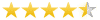
Overall Rating: 4.5
90% of respondents would recommend this to a friend.

- Manufacturer: Microsoft
- Basic description and contents of package
- Product classification: Computers & Solutions - Computer Peripherals - Keyboards
- Safety instructions
- Startup and operation of the keyboards
- Tips for setting up your Microsoft
- Settings and expert assistance
- Contact Microsoft service
- Troubleshooting
- Warranty information
- Price: 75 USD
|
We recommend checking out our discussion threads on the Microsoft Sculpt Ergonomic Desktop L5V-00001,
which address similar problems with connecting and setting up Keyboards Microsoft.
|
User manual for the Microsoft Sculpt Ergonomic Desktop L5V-00001
The user manual for the Microsoft Sculpt Ergonomic Desktop L5V-00001 provides
necessary instructions for the proper use of the product Computers & Solutions - Computer Peripherals - Keyboards.
The Sculpt Ergonomic Desktop from Microsoft provides you with a keyboard, separate number pad and mouse. This suite of accessories is designed for ergonomic comfort, from the split keyset design to the cushioned palm rest. Conveniences include a Windows and Back button, and 4-way scroll wheel. This keyboard, number pad, and mouse combination features wireless RF connectivity and includes a USB RF receiver. Batteries for these components are also included.
|
If you own a Microsoft keyboards and have a user manual in electronic form,
you can upload it to this website using the link on the right side of the screen.
You can upload and download the manual for the Microsoft Sculpt Ergonomic Desktop L5V-00001 in the following formats:
- *.pdf, *.doc, *.txt, *.jpg - Other formats are unfortunately not supported.
|
Additional parameters of the Microsoft Sculpt Ergonomic Desktop L5V-00001:
| Interface | 2.4 GHz RF (via USB adapter) | | RF Distance | Up to 10' (3 m) | | Battery Life | Approximately 36 months | | System Requirements | Windows-based computer:
Computer/Operating System:
Requires a PC that meets the requirements for and has installed one of these operating systems: Windows 8.1, 8, RT, 7
Hard Drive:
150 MB Hard Drive
Other:
2 AAA alkaline batteries (included)
USB | | Dimensions | Keyboard: 15.3 x 8.2" (388 x 208 mm)
Number Pad: 3.7 x 5.2" (92.8 x 132.0 mm)
Mouse: 3.1 x 3.9" (79.4 x 98.2 mm) | | Weight | Not specified by manufacturer | | Package Weight | 4.4 lb | | Box Dimensions (LxWxH) | 21.6 x 11.0 x 2.8" | |
The user manual for the Microsoft Sculpt Ergonomic Desktop L5V-00001 can be downloaded in .pdf
format if it did not come with your new keyboards, although the seller is
required to supply one. It is also quite common that customers throw out
the user manual with the box, or put the CD away somewhere and then can’t find it.
That’s why we and other Microsoft users keep a unique electronic library
for Microsoft keyboardss,
where you can use our link to download the user manual for the Microsoft Sculpt Ergonomic Desktop L5V-00001.
The user manual lists all of the functions of the Microsoft Sculpt Ergonomic Desktop L5V-00001,
all the basic and advanced features and tells you how to use the keyboards.
The manual also provides troubleshooting for common problems. Even greater
detail is provided by the service manual, which is not typically shipped with the product,
but which can often be downloaded from Microsoft service.
If you want to help expand our database, you can upload a link to this website
to download a user manual or service manual, ideally in .pdf format. These pages
are created by you – users of the Microsoft Sculpt Ergonomic Desktop L5V-00001. User manuals are also
available on the Microsoft website under Computers & Solutions - Computer Peripherals - Keyboards.
 Question and answer discussion forum concerning user instructions and resolving problems with the Microsoft Sculpt Ergonomic Desktop L5V-00001
Question and answer discussion forum concerning user instructions and resolving problems with the Microsoft Sculpt Ergonomic Desktop L5V-00001
Post new comment to Microsoft Sculpt Ergonomic Desktop L5V-00001
| Subject: Microsoft Sculpt Ergonomic Microsoft Sculpt Ergonomic Desktop L5V-00001L5V-00001 | | Date: 03.02.2021 19:09:41 | Author: Krista | No, the keyboard, mouse, and number pad only work with the USB dongle they came with. You would have to buy a whole new set to get them all to work with one dongle. Or buy a new mouse and have 2 dongles.
Logitech keyboard/mouse sets allow you to reprogram USB dongles and sync new devices to it. You can buy a replacement USB dongle and sync your existing (Logitech) equipment to it. Microsoft Sculpt doesn't offer this feature. | | Reply |
| Subject: Microsoft Sculpt Ergonomic Desktop L5V-00001 | | Date: 03.02.2021 01:22:55 | Author: Janice Campbell | Hello,
Can you order just the mouse to go with this keyboard?
Four of our employees have these keyboards and one of the mice quit working on one set, and the other set the USB receiver plug was damaged. It seems like such a waste to have to order the combo again because the keyboards are in good working order. | | Reply |
| Subject: L5V-00021 numeric keypad battery | | Date: 24.11.2020 06:58:49 | Author: PK Smit | Good day
What is the size of the battery for the numeric keypad? | | Reply |
| Subject: User manual | | Date: 18.10.2020 03:02:10 | Author: Joanna Renee Romero | | Microsoft keyboard | | Reply |
Post new comment/question/response regarding the Microsoft Sculpt Ergonomic Desktop L5V-00001
|
|
|
|
|

