|
User manual for Microsoft Windows 7 Professional with Service Pack 1 FQC-08289
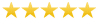
Overall Rating: 5.0
100% of respondents would recommend this to a friend.

- Manufacturer: Microsoft
- Basic description and contents of package
- Product classification: Computers & Solutions - Software & Tutorials - Operating Systems
- Safety instructions
- Startup and operation of the operating systems
- Tips for setting up your Microsoft
- Settings and expert assistance
- Contact Microsoft service
- Troubleshooting
- Warranty information
- Price: 135 USD
|
We recommend checking out our discussion threads on the Microsoft Windows 7 Professional with Service Pack 1 FQC-08289,
which address similar problems with connecting and setting up Operating Systems Microsoft.
|
User manual for the Microsoft Windows 7 Professional with Service Pack 1 FQC-08289
The user manual for the Microsoft Windows 7 Professional with Service Pack 1 FQC-08289 provides
necessary instructions for the proper use of the product Computers & Solutions - Software & Tutorials - Operating Systems.
Windows 7 Professional with Service Pack 1 (64-bit) (OEM DVD) from Microsoft is the long-awaited successor to the ubiquitous Windows Vista operating system. Building upon Vista's impressive feature set, Windows 7 adds many features which simplify the way you use your PC, as well as the way that your PC connects to the world.
Windows 7 Service Pack 1 (SP1) is an important update that includes previously released security, performance, and stability updates for Windows 7. SP1 also includes new improvements to features and services in Windows 7, such as improved reliability when connecting to HDMI audio devices, printing using the XPS Viewer, and restoring previous folders in Windows Explorer after restarting.
The Professional edition of Windows 7 is designed to meet the needs of business and home use alike. It omits none of the features that are found in the Home Premium edition of the software. These include improved desktop navigation, improved speed, the Internet Explorer 8 web browser, Windows Media Center, and HomeGroup networking.
Features gained by moving up to the Professional edition include Windows XP Mode, which allows you to run legacy applications in a true virtualization of Windows XP. You'll also be able to join Domains, which is often a requirement for connecting to corporate networks. Finally, the Professional edition adds the ability to backup your system to a home or business network.
This version of the software is meant to be installed on 64-bit systems.
Note: The OEM (Original Equipment Manufacturer) version of Windows 7 can only be used with a single PC, and the license is non-transferable. Additionally, the software can't be used to upgrade a current version of Windows; it requires you to backup any data on your machine before you install it.
|
If you own a Microsoft operating systems and have a user manual in electronic form,
you can upload it to this website using the link on the right side of the screen.
You can upload and download the manual for the Microsoft Windows 7 Professional with Service Pack 1 FQC-08289 in the following formats:
- *.pdf, *.doc, *.txt, *.jpg - Other formats are unfortunately not supported.
|
Additional parameters of the Microsoft Windows 7 Professional with Service Pack 1 FQC-08289:
| Application | Operating System | | Compatibility | PC | | System Requirements | Computer: 1 GHz
Memory: 2 GB (64-bit)
Available Disk Space: 20 GB (64-bit)
Graphics: DirectX 9 graphics device with WDDM 1.0 or higher driver
Additional requirements to use certain features:
Internet access (fees may apply)
Depending on resolution, video playback may require additional memory and advanced graphics hardware
For some Windows Media Center functionality a TV tuner and additional hardware may be required
Windows Touch and Tablet PCs require specific hardware
HomeGroup requires a network and PCs running Windows 7
DVD/CD authoring requires a compatible optical drive
BitLocker requires Trusted Platform Module (TPM) 1.2
BitLocker To Go requires a USB flash drive
Windows XP Mode requires an additional 1GB of RAM, an additional 15GB of available hard disk space, and a processor capable of hardware virtualization with Intel VT or AMD-V turned on
Music and sound require audio output | | Package Weight | 0.1 lb | | Box Dimensions (LxWxH) | 7.5 x 5.5 x 0.2" | |
The user manual for the Microsoft Windows 7 Professional with Service Pack 1 FQC-08289 can be downloaded in .pdf
format if it did not come with your new operating systems, although the seller is
required to supply one. It is also quite common that customers throw out
the user manual with the box, or put the CD away somewhere and then can’t find it.
That’s why we and other Microsoft users keep a unique electronic library
for Microsoft operating systemss,
where you can use our link to download the user manual for the Microsoft Windows 7 Professional with Service Pack 1 FQC-08289.
The user manual lists all of the functions of the Microsoft Windows 7 Professional with Service Pack 1 FQC-08289,
all the basic and advanced features and tells you how to use the operating systems.
The manual also provides troubleshooting for common problems. Even greater
detail is provided by the service manual, which is not typically shipped with the product,
but which can often be downloaded from Microsoft service.
If you want to help expand our database, you can upload a link to this website
to download a user manual or service manual, ideally in .pdf format. These pages
are created by you – users of the Microsoft Windows 7 Professional with Service Pack 1 FQC-08289. User manuals are also
available on the Microsoft website under Computers & Solutions - Software & Tutorials - Operating Systems.
 Question and answer discussion forum concerning user instructions and resolving problems with the Microsoft Windows 7 Professional with Service Pack 1 FQC-08289 - no comments have been made yet - be the first to add a comment
Question and answer discussion forum concerning user instructions and resolving problems with the Microsoft Windows 7 Professional with Service Pack 1 FQC-08289 - no comments have been made yet - be the first to add a comment
Post new comment/question/response regarding the Microsoft Windows 7 Professional with Service Pack 1 FQC-08289
|
|
|
|
|

