|
User manual for Moultrie M-880i Game Camera (Gen 2) MCG-12693
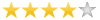
Overall Rating: 4.0
80% of respondents would recommend this to a friend.

- Manufacturer: Moultrie
- Basic description and contents of package
- Product classification: Optics - Firearm & Field Accessories - Trail/Wildlife Cameras
- Safety instructions
- Startup and operation of the trail/wildlife cameras
- Tips for setting up your Moultrie
- Settings and expert assistance
- Contact Moultrie service
- Troubleshooting
- Warranty information
- Price: 100 USD
|
We recommend checking out our discussion threads on the Moultrie M-880i Game Camera (Gen 2) MCG-12693,
which address similar problems with connecting and setting up Trail/Wildlife Cameras Moultrie.
|
User manual for the Moultrie M-880i Game Camera (Gen 2) MCG-12693
The user manual for the Moultrie M-880i Game Camera (Gen 2) MCG-12693 provides
necessary instructions for the proper use of the product Optics - Firearm & Field Accessories - Trail/Wildlife Cameras.
Mossy Oak Bottomland camouflages the second generation Moultrie M-880i Game Camera from the prying eyes of the animals you are trying to pattern. With a top resolution of 8MP, this camera is activated by either a passive infrared sensor or can be set in time lapse modes to best capture animal activity. A trigger speed of 1.0 second allows you to capture an animal no matter if it is traveling briskly. A 36-LED infrared flash with 70' range provides illumination for a clear shot at night without spooking animals.
A passive infrared sensor detects animals by movement or by sensing their body temperature as they cross the invisible beam. You can choose between high sensitivity which is well-suited for settings such as open fields, or low which helps minimize false triggers in wooded scenarios. You can easily aim this unit using the built-in IR Aim mode. When activated a red LED on the camera's face illuminates once the beam is crossed, letting you know exactly where the unit is pointing.
You can choose between single shots or burst mode which takes 3 pictures every time the unit is triggered. The shots can all take place within 1 second or can be delayed up to 1 second between shots. Shooting with the momentary delay can help determine an animal's direction of travel. Beforehand, you can turn on Infostrip data stamping which features camera name, time, and temperature in Fahrenheit or Celsius for each shot.
In addition to the infrared trigger, you can set the camera up to take pictures at a preset interval. You can choose between a range of different interval settings, lasting from as little as 10 seconds to as long as 24 hours. You can disable the infrared trigger or allow it to continue to take pictures every time the beam is crossed.
This camera captures video in 16:9 aspect ratio and offers two video resolutions which allows you to choose between higher quality video or smaller file sizes to preserve space on your memory card. You can select film clips of 5, 10, 30, 60, or 90 seconds in VGA 640 x 480 or HD 1280 x 720.
The M-1100i accepts SD memory cards up to 32GB, which are available separately . It runs on 8 AA batteries, which are also not included. This camera's engineering features an external power port for the optional PowerPanel solar panel, AC Adapter or Battery Box for longer run times out in the field.
A 1" wide by 6' long olive drab strap is included for mounting to trees. In addition to the strap, the camera's case has a 1/4"-20 mount on the bottom so you can use it on a tripod when trees aren't present. It is water/weather-resistant to ensure durability over extended periods of outdoor use. The side of case also features a Python lock-compatible hasp for additional security.
|
If you own a Moultrie trail/wildlife cameras and have a user manual in electronic form,
you can upload it to this website using the link on the right side of the screen.
You can upload and download the manual for the Moultrie M-880i Game Camera (Gen 2) MCG-12693 in the following formats:
- *.pdf, *.doc, *.txt, *.jpg - Other formats are unfortunately not supported.
|
Additional parameters of the Moultrie M-880i Game Camera (Gen 2) MCG-12693:
| Camera Type | Trail / wildlife | | Resolution | Low: 0.9MP, 280x720
Medium: 2.0MP, 1920x1080
High: 4.0MP, 2688x1512
Enhanced: 8.0MP, 3840x2160 | | Sensor | Motion sensor: passive infrared (PIR) with 1.0-sec trigger speed | | File Formats | JPEG | | Aspect Ratio | 16:9 | | Lens | Focal length: not specified by manufacturer | | Focus Type | Auto focus | | Sensitivity | Passive infrared motion sensor triggered by heat and movement within 50 feet | | Shutter Speeds | Not specified by manufacturer | | Triggering Speed | 1.0 sec | | Exposure Modes | Auto | | White Balance | Auto | | Burst Mode | 3 shots per trigger event with variable delay between pictures | | Interval Recording | Time-Lapse shooting | | Built-in Flash | Yes, 36-LED invisible infrared flash | | Effective Flash Range | 70' (21.3 m) | | Memory Card Type | SD memory cards up to 32 GB (available separately) | | Recording Formats | AVI | | Video Recording | Yes | | Video Resolution | VGA 640 x 480
HD 1280 x 720 | | Video Clip Length | 5 sec
10 sec
30 sec
60 sec
90 sec | | Connectivity | USB | | System & Software Requirements | Windows XP/Vista/7 or higher
Mac OS X 10.1 or higher | | Operating/Storage Temperature | Not specified by manufacturer | | Weatherproofing | Water/weather-resistant design | | Battery Type | Runs on 8 AA batteries (not included) | | Power Adapter | External power port for optional:
Game Camera PowerPanel
Camera Battery Box
AC Adapter | | Mounting | 1 x 72" (2.5 x 121.9 cm) olive drab strap for tree mounting
1/4"-20 threads in base and on back for tripod mounting | | Dimensions | Not specified by manufacturer | | Weight | Not specified by manufacturer | | Package Weight | 1.6 lb | | Box Dimensions (LxWxH) | 10.1 x 6.1 x 3.7" | |
The user manual for the Moultrie M-880i Game Camera (Gen 2) MCG-12693 can be downloaded in .pdf
format if it did not come with your new trail/wildlife cameras, although the seller is
required to supply one. It is also quite common that customers throw out
the user manual with the box, or put the CD away somewhere and then can’t find it.
That’s why we and other Moultrie users keep a unique electronic library
for Moultrie trail/wildlife camerass,
where you can use our link to download the user manual for the Moultrie M-880i Game Camera (Gen 2) MCG-12693.
The user manual lists all of the functions of the Moultrie M-880i Game Camera (Gen 2) MCG-12693,
all the basic and advanced features and tells you how to use the trail/wildlife cameras.
The manual also provides troubleshooting for common problems. Even greater
detail is provided by the service manual, which is not typically shipped with the product,
but which can often be downloaded from Moultrie service.
If you want to help expand our database, you can upload a link to this website
to download a user manual or service manual, ideally in .pdf format. These pages
are created by you – users of the Moultrie M-880i Game Camera (Gen 2) MCG-12693. User manuals are also
available on the Moultrie website under Optics - Firearm & Field Accessories - Trail/Wildlife Cameras.
 Question and answer discussion forum concerning user instructions and resolving problems with the Moultrie M-880i Game Camera (Gen 2) MCG-12693
Question and answer discussion forum concerning user instructions and resolving problems with the Moultrie M-880i Game Camera (Gen 2) MCG-12693
Post new comment to Moultrie M-880i Game Camera (Gen 2) MCG-12693
| Subject: manual | | Date: 10.08.2018 18:16:23 | Author: gary d wood | | lost manual | | Reply |
Post new comment/question/response regarding the Moultrie M-880i Game Camera (Gen 2) MCG-12693
|
|
|
|
|

