|
User manual for Netgear ProSafe 5-Port Gigabit Desktop Switch
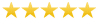
Overall Rating: 5.0
100% of respondents would recommend this to a friend.

- Manufacturer: Netgear
- Basic description and contents of package
- Product classification:
- Safety instructions
- Startup and operation of the
- Tips for setting up your Netgear
- Settings and expert assistance
- Contact Netgear service
- Troubleshooting
- Warranty information
- Price: 32 USD
|
We recommend checking out our discussion threads on the Netgear ProSafe 5-Port Gigabit Desktop Switch,
which address similar problems with connecting and setting up Netgear.
|
User manual for the Netgear ProSafe 5-Port Gigabit Desktop Switch
The user manual for the Netgear ProSafe 5-Port Gigabit Desktop Switch provides
necessary instructions for the proper use of the product .
The ProSafe 5-Port Gigabit Desktop Switch from Netgear is a 5-port Ethernet switch that can operate at speeds of up to 2000 Mbps in full-duplex mode. The switch features Store and Forward packet switching and Auto Uplink ports for automatic MDI/MDI-X detection. The switch features a compact desktop form factor, making it an excellent addition to your network.
|
If you own a Netgear and have a user manual in electronic form,
you can upload it to this website using the link on the right side of the screen.
You can upload and download the manual for the Netgear ProSafe 5-Port Gigabit Desktop Switch in the following formats:
- *.pdf, *.doc, *.txt, *.jpg - Other formats are unfortunately not supported.
|
Additional parameters of the Netgear ProSafe 5-Port Gigabit Desktop Switch:
| Standards | IEEE 802.3i, IEEE 802.3u, IEEE 802.3ab, 802.1p, DSCP | | Protocols | Standard Network Protocols | | Ports | 5x 10/100/1000 Auto-Negotiation RJ-45 Ports | | Speed | Half-Duplex: 10/100/1000 Mbps
Full-Duplex: 20/200/2000 Mbps | | MAC Address Table Size | 4000 | | Switching Method | Store-and-Forward | | VLANs | None | | Management | None | | Form Factor | Desktop | | System Requirements | Network card for each connected PC
Network cables
Network software (Windows, Linux, Mac OS, etc) | | Environmental Requirements | Operating
Temperature: 32-122° F (0-50° C)
Humidity: 10-90%, non-condensing
Storage
Temperature: -4-158° F (-20-70° C)
Humidity: 10-95% | | Power Requirements | AC: 120 VAC
DC: 12 VDC | | Dimensions (WxHxD) | 3.7 x 1.1 x 4.1" (9.3 x 2.7 x 10.5 cm) | | Weight | 0.66 lb (0.3 kg) | |
The user manual for the Netgear ProSafe 5-Port Gigabit Desktop Switch can be downloaded in .pdf
format if it did not come with your new , although the seller is
required to supply one. It is also quite common that customers throw out
the user manual with the box, or put the CD away somewhere and then can’t find it.
That’s why we and other Netgear users keep a unique electronic library
for Netgear s,
where you can use our link to download the user manual for the Netgear ProSafe 5-Port Gigabit Desktop Switch.
The user manual lists all of the functions of the Netgear ProSafe 5-Port Gigabit Desktop Switch,
all the basic and advanced features and tells you how to use the .
The manual also provides troubleshooting for common problems. Even greater
detail is provided by the service manual, which is not typically shipped with the product,
but which can often be downloaded from Netgear service.
If you want to help expand our database, you can upload a link to this website
to download a user manual or service manual, ideally in .pdf format. These pages
are created by you – users of the Netgear ProSafe 5-Port Gigabit Desktop Switch. User manuals are also
available on the Netgear website under .
 Question and answer discussion forum concerning user instructions and resolving problems with the Netgear ProSafe 5-Port Gigabit Desktop Switch - no comments have been made yet - be the first to add a comment
Question and answer discussion forum concerning user instructions and resolving problems with the Netgear ProSafe 5-Port Gigabit Desktop Switch - no comments have been made yet - be the first to add a comment
Post new comment/question/response regarding the Netgear ProSafe 5-Port Gigabit Desktop Switch
|
|
|
|
|

