|
User manual for Pinnacle Dazzle DVD Recorder HD - Video Input Adapter DVCPTENAM
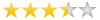
Overall Rating: 3.5
70% of respondents would recommend this to a friend.

- Manufacturer: Pinnacle
- Basic description and contents of package
- Product classification: Professional Video - Post Production - Computer Hardware
- Safety instructions
- Startup and operation of the computer hardware
- Tips for setting up your Pinnacle
- Settings and expert assistance
- Contact Pinnacle service
- Troubleshooting
- Warranty information
- Price: 58 USD
|
We recommend checking out our discussion threads on the Pinnacle Dazzle DVD Recorder HD - Video Input Adapter DVCPTENAM,
which address similar problems with connecting and setting up Computer Hardware Pinnacle.
|
User manual for the Pinnacle Dazzle DVD Recorder HD - Video Input Adapter DVCPTENAM
The user manual for the Pinnacle Dazzle DVD Recorder HD - Video Input Adapter DVCPTENAM provides
necessary instructions for the proper use of the product Professional Video - Post Production - Computer Hardware.
Dazzle DVD Recorder HD from Pinnacle is a hardware/software package for computers running select Windows operating systems. It lets you capture video from analog SD video sources, and edit. It includes the Dazzle, which is a USB capture device and Pinnacle's Studio HD v.14 capture and editing software. The Dazzle DVD Recorder supports capturing from any analog or digital device, including a VCR, camcorder, and gaming console, via S-Video or Composite RCA inputs.
The included Studio HD software, version 14 is surprisingly powerful, allowing you to capture analog video, adjust the video and audio capture settings, import from DVD and Blu-ray disks, edit, output to a variety of formats, and author DVD disks that play in set top DVD players (requires available DVD burner).
|
If you own a Pinnacle computer hardware and have a user manual in electronic form,
you can upload it to this website using the link on the right side of the screen.
You can upload and download the manual for the Pinnacle Dazzle DVD Recorder HD - Video Input Adapter DVCPTENAM in the following formats:
- *.pdf, *.doc, *.txt, *.jpg - Other formats are unfortunately not supported.
|
Additional parameters of the Pinnacle Dazzle DVD Recorder HD - Video Input Adapter DVCPTENAM:
| Minimum System Requirements | Windows
Vista SP2
7,8 (64-bit recommended), 10
Processor
Intel Core Duo 1.8 GHz or AMD Athlon 64 X2 3800+ 2.0 GHz
RAM
2GB
Graphics Card
DirectX 9 or 10 compatible
64MB memory
Sound Card
DirectX 9 or better
Disk Space
3GB Intel Core 2 Quad 2.66 GHz or Intel Core i7 required for AVCHD* 1920
1 GB system memory recommended, 2 GB required for AVCHD*
DirectX 9 or 10 compatible graphics card with 64 MB (128 MB or higher recommended)
Graphics card with 256 MB required for HD and AVCHD*
DirectX 9 or higher compatible sound card
3.2 GB of disk space
DVD-ROM drive to install software
Free USB 2.0 port
Accessories
CD burner for creating Video CDs or Super Video CDs (S-VCDs)
DVD burner for creating DVD and AVCHD* discs
*Requires free online product activation | | Inputs | Video
1 x RCA (composite)
1 x 4-pin mini-DIN (S-Video)
Audio
2 x RCA (stereo pair) | | Output Formats | AVCHD*, DVD (DVD-R, DVD-RW, DVD+R or DVD+RW, dual layer), S-VCD, Video CD (VCD)
Apple iPod, Sony PSP/PS3, Nintendo Wii, Microsoft Xbox compatible formats*
DV, HDV, AVI, DivX*, RealVideo 8, WMV, MPEG-1, MPEG-2, MPEG-4*, Flash, 3GP*, WAV, MP3*, QuickTime MOV (SD format) files
Dolby Digital 2-channel audio
*Requires free online product activation | | File Formats | Studio HD v14
Video: avi, mpg, mpeg, mod, mp2, mp4, m2ts, mt2, m2t, tod, m1v, m2v, mpv, 3gp, wmv, mov, skm.
Still: bmp, dtl, gif, jpg, jpeg, pcx, png, psd, tga, tif, wmf.
Audio: wav, mp3, mpa, m4a, wma, avi and ac3. | | Outputs | USB 2.0 | | Package Weight | 0.65 lb | | Box Dimensions (LxWxH) | 11.0 x 4.1 x 1.5" | |
The user manual for the Pinnacle Dazzle DVD Recorder HD - Video Input Adapter DVCPTENAM can be downloaded in .pdf
format if it did not come with your new computer hardware, although the seller is
required to supply one. It is also quite common that customers throw out
the user manual with the box, or put the CD away somewhere and then can’t find it.
That’s why we and other Pinnacle users keep a unique electronic library
for Pinnacle computer hardwares,
where you can use our link to download the user manual for the Pinnacle Dazzle DVD Recorder HD - Video Input Adapter DVCPTENAM.
The user manual lists all of the functions of the Pinnacle Dazzle DVD Recorder HD - Video Input Adapter DVCPTENAM,
all the basic and advanced features and tells you how to use the computer hardware.
The manual also provides troubleshooting for common problems. Even greater
detail is provided by the service manual, which is not typically shipped with the product,
but which can often be downloaded from Pinnacle service.
If you want to help expand our database, you can upload a link to this website
to download a user manual or service manual, ideally in .pdf format. These pages
are created by you – users of the Pinnacle Dazzle DVD Recorder HD - Video Input Adapter DVCPTENAM. User manuals are also
available on the Pinnacle website under Professional Video - Post Production - Computer Hardware.
 Question and answer discussion forum concerning user instructions and resolving problems with the Pinnacle Dazzle DVD Recorder HD - Video Input Adapter DVCPTENAM
Question and answer discussion forum concerning user instructions and resolving problems with the Pinnacle Dazzle DVD Recorder HD - Video Input Adapter DVCPTENAM
Post new comment to Pinnacle Dazzle DVD Recorder HD - Video Input Adapter DVCPTENAM
| Subject: Interference | | Date: 03.02.2021 11:22:23 | Author: Philipa Lane | Hi
I am trying to import video footage from both a video camera and vhs, but I always get a buzzing noise and jittery images. Why is this?
Thank you.
Philipa | | Reply |
Post new comment/question/response regarding the Pinnacle Dazzle DVD Recorder HD - Video Input Adapter DVCPTENAM
|
|
|
|
|

