|
User manual for Samsung Xpress M2020W Monochrome Laser Printer SL-M2020W/XAA
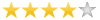
Overall Rating: 4.0
80% of respondents would recommend this to a friend.

- Manufacturer: Samsung
- Basic description and contents of package
- Product classification: Computers & Solutions - Printers & Accessories - Laser Printers
- Safety instructions
- Startup and operation of the laser printers
- Tips for setting up your Samsung
- Settings and expert assistance
- Contact Samsung service
- Troubleshooting
- Warranty information
- Price: 90 USD
|
We recommend checking out our discussion threads on the Samsung Xpress M2020W Monochrome Laser Printer SL-M2020W/XAA,
which address similar problems with connecting and setting up Laser Printers Samsung.
|
User manual for the Samsung Xpress M2020W Monochrome Laser Printer SL-M2020W/XAA
The user manual for the Samsung Xpress M2020W Monochrome Laser Printer SL-M2020W/XAA provides
necessary instructions for the proper use of the product Computers & Solutions - Printers & Accessories - Laser Printers.
Providing fast 21 ppm black & white print speeds, the Xpress M2020W Monochrome Laser Printer from Samsung brings fast document printing in a compact package. The printing technology works at resolutions up to 1200 x 1200 dpi for sharp text and images and can handle documents as small as 3 x 5" or as large as 8.5 x 14". Additionally, it will get started quickly with a first print out time of about 8.5 seconds.
Paper handling is done through the use of a 150-sheet input tray and a 100-sheet output tray. The M2020W can also work with about 10,000 pages each month and is ENERGY STAR certified. Finally, the unit has both USB 2.0 and Wi-Fi connectivity that enables wireless and mobile printing, including NFC Tap & Print.
|
If you own a Samsung laser printers and have a user manual in electronic form,
you can upload it to this website using the link on the right side of the screen.
You can upload and download the manual for the Samsung Xpress M2020W Monochrome Laser Printer SL-M2020W/XAA in the following formats:
- *.pdf, *.doc, *.txt, *.jpg - Other formats are unfortunately not supported.
|
Additional parameters of the Samsung Xpress M2020W Monochrome Laser Printer SL-M2020W/XAA:
| Printing Technology | Laser | | Maximum Resolution | 1200 x 1200 dpi | | Print Speed | Black: 21 ppm | | First Print Out Speed | <8.5 seconds | | Print Color | Black | | Compatible Toner Cartridges | MLT-D111S: 1,000 pages | | Duplex Printing | Manual | | Printer Duty Cycle | Monthly: 10,000 pages | | Paper Types | Plain, envelope, labels, card stock, thick, thin, cotton, color, preprinted, recycled, bond, archive | | Paper Sizes | 3 x 5" to 8.5 x 14" (7.6 x 12.7 cm to 21.6 x 35.6 cm) | | Media Weight | 16-43 lb bond (60-163 gsm) | | Paper Capacity | Input Tray: 150 sheets
Output Tray: 100 sheets | | Interface | USB 2.0
802.11b/g/n Wi-Fi
Wi-Fi Direct | | Wireless Printing Features | Samsung Mobile Print, NFC Tap & Print, Google Cloud Print, Apple AirPrint | | OS Compatibility | Windows XP, 2003, Vista, Server 2008, 7, 8, Server 2008 R2, Server 2012 (32/64-bit)
Mac OS X 10.5-10.9
Various Linux OS | | Processor | 400 MHz | | Memory | 64 MB | | Printer Language | SPL (Samsung Printer Language) | | Network Protocols | TCP/IPv4, DHCP, BOOTP, DNS, WINS, Bonjour, SLP, UPnP, Standard TCP/IP Printing (RAW), LPR, IPP, WSD, SNMPv 1/2/3, HTTP, IPSec, TCP/IPv6 (DHCP, DNS, RAW, LPR, SNMPv 1/2/3, HTTP, IPSec) | | Network Security | Authentication: Open System, Shared Key, WPA Personal, WPA2 Personal (PSK)
Encryption: WEP64, WEP128, TKIP, AES | | Power Requirements | 110-127 VAC | | Power Consumption | Printing: <310 w
Standby: <30 w
Sleep with Wi-Fi Direct: <1.9 W
Sleep: <1.5 W
Power Off: 0.45 W
Network Standby: <1.4 W | | Certifications | ENERGY STAR | | Acoustic Noise | Standby: <26 db(a)
Printing: <50 dB(A) | | Operating Conditions | Temperature: 50 to 86°F (10 to 30°C)
Humidity: 20 to 80%, relative | | Storage Conditions | Temperature: -4 to 104°F (-20 to 40°C)
Humidity: 10 to 90%, relative | | Dimensions (WxHxD) | 13.0 x 7.0 x 8.5" (331 x 178 x 215 mm) | | Weight | 8.75 lb (4 kg) | | Package Weight | 12.1 lb | | Box Dimensions (LxWxH) | 15.1 x 11.6 x 10.6" | |
The user manual for the Samsung Xpress M2020W Monochrome Laser Printer SL-M2020W/XAA can be downloaded in .pdf
format if it did not come with your new laser printers, although the seller is
required to supply one. It is also quite common that customers throw out
the user manual with the box, or put the CD away somewhere and then can’t find it.
That’s why we and other Samsung users keep a unique electronic library
for Samsung laser printerss,
where you can use our link to download the user manual for the Samsung Xpress M2020W Monochrome Laser Printer SL-M2020W/XAA.
The user manual lists all of the functions of the Samsung Xpress M2020W Monochrome Laser Printer SL-M2020W/XAA,
all the basic and advanced features and tells you how to use the laser printers.
The manual also provides troubleshooting for common problems. Even greater
detail is provided by the service manual, which is not typically shipped with the product,
but which can often be downloaded from Samsung service.
If you want to help expand our database, you can upload a link to this website
to download a user manual or service manual, ideally in .pdf format. These pages
are created by you – users of the Samsung Xpress M2020W Monochrome Laser Printer SL-M2020W/XAA. User manuals are also
available on the Samsung website under Computers & Solutions - Printers & Accessories - Laser Printers.
 Question and answer discussion forum concerning user instructions and resolving problems with the Samsung Xpress M2020W Monochrome Laser Printer SL-M2020W/XAA
Question and answer discussion forum concerning user instructions and resolving problems with the Samsung Xpress M2020W Monochrome Laser Printer SL-M2020W/XAA
Post new comment to Samsung Xpress M2020W Monochrome Laser Printer SL-M2020W/XAA
| Subject: red flashing light | | Date: 25.07.2023 19:24:48 | Author: Len Satov | | I don't know what this flashing light means. Under it are the letters WPS. Above it is an icon with 3 dots in it. | | Reply |
| Subject: spl commands | | Date: 28.11.2021 11:00:06 | Author: saeid.ghprbanian | | Hi, I used to set up hp printers with the help of pcl commands. Now I need spl commands. | | Reply |
Post new comment/question/response regarding the Samsung Xpress M2020W Monochrome Laser Printer SL-M2020W/XAA
|
|
|
|
|

