|
User manual for Sony DVP-SR210P Progressive Scan DVD Player DVPSR210P
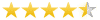
Overall Rating: 4.5
90% of respondents would recommend this to a friend.

- Manufacturer: Sony
- Basic description and contents of package
- Product classification: TVs & Entertainment - Blu-ray & DVD Players - DVD Players
- Safety instructions
- Startup and operation of the dvd players
- Tips for setting up your Sony
- Settings and expert assistance
- Contact Sony service
- Troubleshooting
- Warranty information
|
We recommend checking out our discussion threads on the Sony DVP-SR210P Progressive Scan DVD Player DVPSR210P,
which address similar problems with connecting and setting up DVD Players Sony.
|
User manual for the Sony DVP-SR210P Progressive Scan DVD Player DVPSR210P
The user manual for the Sony DVP-SR210P Progressive Scan DVD Player DVPSR210P provides
necessary instructions for the proper use of the product TVs & Entertainment - Blu-ray & DVD Players - DVD Players.
The black Sony DVP-SR210P Progressive Scan DVD Player is a versatile entertainer that comes at an affordable price point. First and foremost, it offers progressive output (480p), so your DVDs will be shown in a single frame and look smoother and clearer than before. This makes it ideal for your HDTV.
The provided remote control makes navigation easy -- it can operate most major brands of TVs so there will be one less remote on your coffee table. If you have MP3 or JPEG files burned to DVDs, you can enjoy these using the DVP-SR210P as well. This player can play a wide variety of CD and DVD formats, and supports a bevy of file formats.
More than likely, you may at some point want to switch the movie you're watching and come back to it later. Luckily, this DVD player can remember where in the movie you were when you popped out the last six discs you watched. The DVP-SR210P also does fast (and slow) playback with sound so you can easily find the spot where you were, if you're not playing one of its remembered discs.
With support for Dolby audio formats, you can connect the player to your home theater system and enjoy immersive sound for all your movies. It also has a coaxial digital out for connecting to older A/V receivers or other equipment.
And last but not least, the DVP-SR210P is Energy Star compliant, so in addition to being affordable now it can save you money in the long run. Boasting just a 5-watt power draw, it can save you money on monthly energy bills while saving the environment.
|
If you own a Sony dvd players and have a user manual in electronic form,
you can upload it to this website using the link on the right side of the screen.
You can upload and download the manual for the Sony DVP-SR210P Progressive Scan DVD Player DVPSR210P in the following formats:
- *.pdf, *.doc, *.txt, *.jpg - Other formats are unfortunately not supported.
|
Additional parameters of the Sony DVP-SR210P Progressive Scan DVD Player DVPSR210P:
| System | NTSC | | Region | DVD: 1 | | Progressive Scan | Yes, 480p | | Video D/A Converter | 108MHz/12-Bit | | Dolby Digital/DTS Compatibility | DTS, Dolby Digital | | Built-in Decoder | Yes | | HDCD Decoding | No | | Audio D/A Converter | 96kHz / 24Bit | | LPCM | Yes | | Virtual Surround | Yes | | Bass Management | No | | THX Certified | No | | Video | DVD, DVD+R, DVD+R DL, DVD+RW, DVD-R, DVD-R DL, DVD-RW | | Audio | CD, CD-R, CD-RW | | File Formats Supported | JPEG, , MPEG1, | | Digital Media Slot | No | | Slow Motion Playback | Yes | | Frame-by-Frame Playback | No | | Bookmarking | No | | Zoom | Yes | | Analog | 1x Component Video
1x Composite Video | | Digital | 1x Digital Coaxial Audio | | Tray Type | Single Disc Horizontal | | Remote | Yes | | Power Consumption | Operational: 5.0 W | | Energy Star Compliant | Yes | | Dimensions (WxHxD) | 10.6 x 1.5 x 8.2" / 269.2 x 38.1 x 208.3 mm | | Weight | 2 lb / .91 kg | | Package Weight | 3.0 lb | | Box Dimensions (LxWxH) | 13.5 x 9.5 x 2.7" | |
The user manual for the Sony DVP-SR210P Progressive Scan DVD Player DVPSR210P can be downloaded in .pdf
format if it did not come with your new dvd players, although the seller is
required to supply one. It is also quite common that customers throw out
the user manual with the box, or put the CD away somewhere and then can’t find it.
That’s why we and other Sony users keep a unique electronic library
for Sony dvd playerss,
where you can use our link to download the user manual for the Sony DVP-SR210P Progressive Scan DVD Player DVPSR210P.
The user manual lists all of the functions of the Sony DVP-SR210P Progressive Scan DVD Player DVPSR210P,
all the basic and advanced features and tells you how to use the dvd players.
The manual also provides troubleshooting for common problems. Even greater
detail is provided by the service manual, which is not typically shipped with the product,
but which can often be downloaded from Sony service.
If you want to help expand our database, you can upload a link to this website
to download a user manual or service manual, ideally in .pdf format. These pages
are created by you – users of the Sony DVP-SR210P Progressive Scan DVD Player DVPSR210P. User manuals are also
available on the Sony website under TVs & Entertainment - Blu-ray & DVD Players - DVD Players.
 Question and answer discussion forum concerning user instructions and resolving problems with the Sony DVP-SR210P Progressive Scan DVD Player DVPSR210P - no comments have been made yet - be the first to add a comment
Question and answer discussion forum concerning user instructions and resolving problems with the Sony DVP-SR210P Progressive Scan DVD Player DVPSR210P - no comments have been made yet - be the first to add a comment
Post new comment/question/response regarding the Sony DVP-SR210P Progressive Scan DVD Player DVPSR210P
|
|
|
|
|

