User manual for Vivitar SD Card Reader VIV-RW-SD
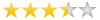
Overall Rating: 3.5
70% of respondents would recommend this to a friend.

- Manufacturer: Vivitar
- Basic description and contents of package
- Product classification: Photography - Memory Cards & Film - Memory Card Readers
- Safety instructions
- Startup and operation of the memory card readers
- Tips for setting up your Vivitar
- Settings and expert assistance
- Contact Vivitar service
- Troubleshooting
- Warranty information
|
We recommend checking out our discussion threads on the Vivitar SD Card Reader VIV-RW-SD,
which address similar problems with connecting and setting up Memory Card Readers Vivitar.
|
User manual for the Vivitar SD Card Reader VIV-RW-SD
The user manual for the Vivitar SD Card Reader VIV-RW-SD provides
necessary instructions for the proper use of the product Photography - Memory Cards & Film - Memory Card Readers.
This Vivitar SD Card Reader makes it easy for you to transfer your photos, videos, music and data files between your digital devices and your computer. Just plug in your memory card and you'll be transferring in no time!
|
If you own a Vivitar memory card readers and have a user manual in electronic form,
you can upload it to this website using the link on the right side of the screen.
You can upload and download the manual for the Vivitar SD Card Reader VIV-RW-SD in the following formats:
- *.pdf, *.doc, *.txt, *.jpg - Other formats are unfortunately not supported.
|
Additional parameters of the Vivitar SD Card Reader VIV-RW-SD:
| Compatible Memory Cards | Secure Digital | | Computer Interface | High speed USB 2.0 | | Data Transfer Rate | UP to 480 Mbps | | Video Output | No | | Remote Control | No | | Power Requirements | Powered by USB | | System & Software Requirements | Mac and PC compatible | | Dimensions (WxHxD) | Not specified by manufacturer | | Weight | Not specified by manufacturer | | Package Weight | 0.15 lb | | Box Dimensions (LxWxH) | 5.2 x 4.5 x 1.4" | |
The user manual for the Vivitar SD Card Reader VIV-RW-SD can be downloaded in .pdf
format if it did not come with your new memory card readers, although the seller is
required to supply one. It is also quite common that customers throw out
the user manual with the box, or put the CD away somewhere and then can’t find it.
That’s why we and other Vivitar users keep a unique electronic library
for Vivitar memory card readerss,
where you can use our link to download the user manual for the Vivitar SD Card Reader VIV-RW-SD.
The user manual lists all of the functions of the Vivitar SD Card Reader VIV-RW-SD,
all the basic and advanced features and tells you how to use the memory card readers.
The manual also provides troubleshooting for common problems. Even greater
detail is provided by the service manual, which is not typically shipped with the product,
but which can often be downloaded from Vivitar service.
If you want to help expand our database, you can upload a link to this website
to download a user manual or service manual, ideally in .pdf format. These pages
are created by you – users of the Vivitar SD Card Reader VIV-RW-SD. User manuals are also
available on the Vivitar website under Photography - Memory Cards & Film - Memory Card Readers.
 Question and answer discussion forum concerning user instructions and resolving problems with the Vivitar SD Card Reader VIV-RW-SD - no comments have been made yet - be the first to add a comment
Question and answer discussion forum concerning user instructions and resolving problems with the Vivitar SD Card Reader VIV-RW-SD - no comments have been made yet - be the first to add a comment
Post new comment/question/response regarding the Vivitar SD Card Reader VIV-RW-SD
|
|

