|
User manual for Zoom H2n Handy Recorder Portable Digital Audio Recorder ZH2N
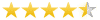
Overall Rating: 4.5
90% of respondents would recommend this to a friend.

- Manufacturer: Zoom
- Basic description and contents of package
- Product classification: Pro Audio - Recording - Portable Digital Recorders
- Safety instructions
- Startup and operation of the portable digital recorders
- Tips for setting up your Zoom
- Settings and expert assistance
- Contact Zoom service
- Troubleshooting
- Warranty information
- Price: 160 USD
|
We recommend checking out our discussion threads on the Zoom H2n Handy Recorder Portable Digital Audio Recorder ZH2N,
which address similar problems with connecting and setting up Portable Digital Recorders Zoom.
|
User manual for the Zoom H2n Handy Recorder Portable Digital Audio Recorder ZH2N
The user manual for the Zoom H2n Handy Recorder Portable Digital Audio Recorder ZH2N provides
necessary instructions for the proper use of the product Pro Audio - Recording - Portable Digital Recorders.
The Zoom H2n Handy Recorder Portable Digital Audio Recorder combines Zoom's years of experience in portable recording with enhanced technology and features to present a versatile device that can be used for film and broadcast applications, as well as journalism, podcasting, musical performances and rehearsals, and much more. The H2n has an unprecedented 5 microphones built in, providing you with 4 selectable recording patterns to choose from. A simple dial on top of the recorder lets you switch between traditional XY stereo, 2-channel surround, 4-channel surround, and a mid-side stereo mode. The mid-side mode allows you to adjust the width of your stereo field for terrific flexibility. When recording in RAW mode, you can even adjust the field after you've made a recording.
The H2n records to widely-available SD and SDHC flash memory cards, and supports capacities up to 32GB. A 2GB card is included so you can use the recorder right away. When using a 32GB card, you can capture up to 50 hours of CD-quality WAV files, or up to 555 hours of stereo 128kbps MP3 files. An integrated reference speaker makes it easy to review your recordings to make sure everything has been captured properly. The streamlined and intuitive interface puts critical controls right at your fingertips. The large 1.8" backlit LCD display makes it easy to navigate through system menus and monitor audio levels. The analog-type mic gain wheel lets you make precise adjustments on-the-fly.
If you'd like to connect external equipment, the H2n provides you with a 3.5mm mic/line input, allowing you to hook up your favorite microphones, instruments, and other sound sources. A 3.5mm headphone/line output makes it easy to connect headphones, portable speakers, and other devices. A remote jack lets you connect the optional wired remote to start, stop, and pause recordings, as well as add marks. It also reduces handling noise for the cleanest possible recordings. A high-speed USB 2.0 port lets you transfer recordings to your Mac or PC. You can even use the H2n as a live USB mic, terrific for VoIP chats and podcasting. An activation card for Steinberg's WaveLab LE 7 software is included, and once downloaded, it will give you audio editing and mastering tools to help you turn your recordings into finished masterpieces.
The H2n offers a number of versatile powering options. It offers over 20 hours of continuous operation on a pair of standard AA alkaline batteries. It can also be operated via USB bus power, or an AC adapter (sold separately). In the event of battery failure or accidental power loss, your recordings won't be lost. A data recovery function will automatically restore you data the next time the recorder is powered on, so you don't lose one-of-a-kind audio moments. Other features of the H2n include a lo-cut filter, a compressor/limiter, auto gain, pre-rec, auto-rec, a tuner and metronome, variable speed playback, key control, A-B repeat, file dividing, normalize, MP3 post-encode, marker, and surround mixer to give you useful tools for a variety of applications.
|
If you own a Zoom portable digital recorders and have a user manual in electronic form,
you can upload it to this website using the link on the right side of the screen.
You can upload and download the manual for the Zoom H2n Handy Recorder Portable Digital Audio Recorder ZH2N in the following formats:
- *.pdf, *.doc, *.txt, *.jpg - Other formats are unfortunately not supported.
|
Additional parameters of the Zoom H2n Handy Recorder Portable Digital Audio Recorder ZH2N:
| Type | Hand-held stereo digital audio recorder | | Recording/Reading Methods | SD/SDHC card (up to 32GB supported, 2GB card included)
USB connection to PC/Mac | | Recording Bit Rate | WAV: 16 and 24-bit
MP3: 48 to 320kbps | | Sampling Frequency | WAV: 44.1/48/96kHz
MP3: 44.1kHz | | Number of Channels | 2 or 4, Depending on mode | | Recording Time | All times are for a 1GB memory card
Stereo Mode:
MP3: 17 hours 21 mins (128kbps), 6 hours 56 mins (320kbps)
WAV: 1 hour 34 mins (16-bit/44.1kHz), 1 hour 26 mins (16-bit/48kHz), 28 mins (24-bit/96kHz)
4-Channel Mode:
WAV: 47 mins (16-bit/44.1kHz), 28 mins (24-bit/48kHz) | | AD/DA Conversion | 24-bit, 128x oversampling | | Signal Processing | 32-bit | | Microphone Type | Mid side stereo and 90° XY stereo | | SPL | 120dB max | | Input Gain | 0 to +39dB | | Connectors | 1 x 3.5mm mic/line stereo input
1 x 3.5mm headphone/line stereo output
1 x Remote jack
1 x High-speed USB 2.0 port, mini-B type | | Input Impedance | 2k ohms | | Output Impedance | 10k ohms or more | | Output Level | -10dBm rated
20mW + 20mW phones output level @ 32 ohms | | Speaker | 400mW @ 8 ohms | | Display | 1.8" (128 x 64) Backlit LCD | | Power | 2 x AA or LR6 Batteries (Up to 20 hours operation)
USB or AC power (AC adapter sold separately) | | Dimensions (WxDxH) | 2.7 x 4.5 x 1.7" (68 x 114 x 43mm) | | Weight | 4.6 oz (130g) (without batteries) | | Package Weight | 0.8 lb | | Box Dimensions (LxWxH) | 6.2 x 5.9 x 2.7" | |
The user manual for the Zoom H2n Handy Recorder Portable Digital Audio Recorder ZH2N can be downloaded in .pdf
format if it did not come with your new portable digital recorders, although the seller is
required to supply one. It is also quite common that customers throw out
the user manual with the box, or put the CD away somewhere and then can’t find it.
That’s why we and other Zoom users keep a unique electronic library
for Zoom portable digital recorderss,
where you can use our link to download the user manual for the Zoom H2n Handy Recorder Portable Digital Audio Recorder ZH2N.
The user manual lists all of the functions of the Zoom H2n Handy Recorder Portable Digital Audio Recorder ZH2N,
all the basic and advanced features and tells you how to use the portable digital recorders.
The manual also provides troubleshooting for common problems. Even greater
detail is provided by the service manual, which is not typically shipped with the product,
but which can often be downloaded from Zoom service.
If you want to help expand our database, you can upload a link to this website
to download a user manual or service manual, ideally in .pdf format. These pages
are created by you – users of the Zoom H2n Handy Recorder Portable Digital Audio Recorder ZH2N. User manuals are also
available on the Zoom website under Pro Audio - Recording - Portable Digital Recorders.
 Question and answer discussion forum concerning user instructions and resolving problems with the Zoom H2n Handy Recorder Portable Digital Audio Recorder ZH2N
Question and answer discussion forum concerning user instructions and resolving problems with the Zoom H2n Handy Recorder Portable Digital Audio Recorder ZH2N
Post new comment to Zoom H2n Handy Recorder Portable Digital Audio Recorder ZH2N
| Subject: MENU | | Date: 14.06.2022 14:50:46 | Author: Belinda Taylor | | File and Folder is no longer showing up on my MENU. When I record it just keeps recording in the same file. | | Reply |
Post new comment/question/response regarding the Zoom H2n Handy Recorder Portable Digital Audio Recorder ZH2N
|
|
|
|
|

