|
User manual for Alto Live 1202 12-Channel/2-Bus Mixer with DSP and USB LIVE 1202
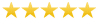
Overall Rating: 5.0
100% of respondents would recommend this to a friend.

- Manufacturer: Alto
- Basic description and contents of package
- Product classification: Pro Audio - Live Sound - Sound Reinforcement Mixers
- Safety instructions
- Startup and operation of the sound reinforcement mixers
- Tips for setting up your Alto
- Settings and expert assistance
- Contact Alto service
- Troubleshooting
- Warranty information
- Price: 279 USD
|
We recommend checking out our discussion threads on the Alto Live 1202 12-Channel/2-Bus Mixer with DSP and USB LIVE 1202,
which address similar problems with connecting and setting up Sound Reinforcement Mixers Alto.
|
User manual for the Alto Live 1202 12-Channel/2-Bus Mixer with DSP and USB LIVE 1202
The user manual for the Alto Live 1202 12-Channel/2-Bus Mixer with DSP and USB LIVE 1202 provides
necessary instructions for the proper use of the product Pro Audio - Live Sound - Sound Reinforcement Mixers.
The Live 1202 12-Channel/2-Bus Mixer with DSP and USB from Alto is a professional 12-channel, 2-bus mixer equipped with flexible routing options and onboard DSP tools designed for use in live sound reinforcement. It features 7 balanced XLR inputs with switchable phantom power, 3-band EQs for additional tonal shaping, two aux sends per channel for external effects and monitoring, and a 9-band graphic EQ for main or monitor outputs. A headphone jack with an independent level control enables additional monitoring and mixing. The Live 1202 features 60mm faders with LED meters designed to provide precise control and visual feedback for accurate, hands-on mixing.
Each microphone channel is outfitted with a high-headroom low-noise DNA microphone preamp. Live 1202's high headroom results in cleaner mixes with a purer signal path. The onboard analog compression (channels 1-4) helps control dynamics and gel instruments together for a cohesive, defined mix.
You can record your mix directly to a Mac or PC with a single USB connection via the built-in USB port. The USB port enables you to convert two channels of 24-bit audio (Main Mix or Sub Mix 1/2) directly to a computer. Record live performances, band practices, theater performances, speaking events, and other live sound events onto your computer for additional editing, mixing, and post-production. The USB connection is bi-directional, enabling sound files stored on your computer to be streamed to and played through the Live 1202.
The Live 1202 comes with built-in 24-bit Alesis effects. You can select from 100 DSP effects that give you additional creative control in any mixing environment. Choose from room and space delays, small and large hall acoustics, plate and spring reverbs, flangers, choruses, and more. The effects presets make it easy to dial in your required sound or experiment with different effect settings. This mixer features color coding for each section, and provides brightly colored knobs so you can quickly and easily find what you need to adjust when working in dimly lit environments. The blue, green, red, yellow and white pots are easy to identify in low lighting. The LED indicators for output level, peak, and phantom power also assist in making sure that you have multiple visual cues that reflect everything you're hearing.
The Live 1202 mixer is designed for use with small/mid-sized PA systems in gymnasiums, bars, restaurants, clubs, mobile DJ systems, presentations, weddings, and similar venues.
|
If you own a Alto sound reinforcement mixers and have a user manual in electronic form,
you can upload it to this website using the link on the right side of the screen.
You can upload and download the manual for the Alto Live 1202 12-Channel/2-Bus Mixer with DSP and USB LIVE 1202 in the following formats:
- *.pdf, *.doc, *.txt, *.jpg - Other formats are unfortunately not supported.
|
Additional parameters of the Alto Live 1202 12-Channel/2-Bus Mixer with DSP and USB LIVE 1202:
| Microphone Inputs | Electronically balanced, discrete input configuration | | Frequency Response | 20 Hz to 20 kHz, +0.5 dB | | Total Harmonic Distortion/Noise | <0.02% @ 0 dBu, 1 kHz | | Gain Range | 0 to 45 dB (mic) | | Signal to Noise Ratio | 90 dB | | Type | Electronically balanced | | Frequency Response | 20 Hz to 20 kHz, +0.5 dB | | Total Harmonic Distortion/Noise | <0.03% @ 0 dBu, 1 kHz | | Input Sensitivity | -15 to 30 dBu | | Microphone Inputs | 51.1 kΩ | | Channel Inserts | Return: 200 kΩ | | Other Inputs/Outputs | All Other Inputs: > 100 kΩ
2-Track Outputs: 10 kΩ
All Other Outputs: 20 kΩ | | Equalization | High-Shelving: ±15 dB @ 12 kHz
Mid-Bell (mono): ±15 dB @ 2.5 kHz
Low-Shelving: ±15 dB @ 80 Hz
Main EQ: 9 EQ bands (63, 125, 250, 500 Hz, 1, 2, 4, 8, 16 kHz), ±15 dB | | A/D and D/A Conversion | 24-bit | | Resolution | 24-bit | | Effects | 10 DSP effects families with 10 variations available per family | | Presets | 100 total | | Controls and Indicators | Rotary encoder to select preset
DSP mute switch
Peak LED indicator | | Noise | Fader 0 dB, Channels Muted: -64 dBr (ref: +4 dBu)
Fader 0 dB, All Input Channels Assigned & Set to Unity Gain: -64 dBr (ref: +4 dBu) | | Phantom Power | Mic Pin 2/Pin 3 and Pin 1: 47 ±2 V | | Voltage | USA/Canada: 100-120 VAC, 60 Hz
UK/Australia: 240 VAC, 50 Hz
Europe: 210-240 VAC, 50 Hz | | Power Consumption | 50 W | | Fuse | 1.25 A | | Main Connector | Standard IEC receptacle | | Dimensions (W x D x H) | 14.1 x 13.6 x 3.1" (35.8 x 34.6 x 8.0 cm) | | Weight | 9.0 lb (4.1 kg) | | Package Weight | 12.5 lb | | Box Dimensions (LxWxH) | 18.0 x 17.0 x 6.2" | |
The user manual for the Alto Live 1202 12-Channel/2-Bus Mixer with DSP and USB LIVE 1202 can be downloaded in .pdf
format if it did not come with your new sound reinforcement mixers, although the seller is
required to supply one. It is also quite common that customers throw out
the user manual with the box, or put the CD away somewhere and then can’t find it.
That’s why we and other Alto users keep a unique electronic library
for Alto sound reinforcement mixerss,
where you can use our link to download the user manual for the Alto Live 1202 12-Channel/2-Bus Mixer with DSP and USB LIVE 1202.
The user manual lists all of the functions of the Alto Live 1202 12-Channel/2-Bus Mixer with DSP and USB LIVE 1202,
all the basic and advanced features and tells you how to use the sound reinforcement mixers.
The manual also provides troubleshooting for common problems. Even greater
detail is provided by the service manual, which is not typically shipped with the product,
but which can often be downloaded from Alto service.
If you want to help expand our database, you can upload a link to this website
to download a user manual or service manual, ideally in .pdf format. These pages
are created by you – users of the Alto Live 1202 12-Channel/2-Bus Mixer with DSP and USB LIVE 1202. User manuals are also
available on the Alto website under Pro Audio - Live Sound - Sound Reinforcement Mixers.
 Question and answer discussion forum concerning user instructions and resolving problems with the Alto Live 1202 12-Channel/2-Bus Mixer with DSP and USB LIVE 1202 - no comments have been made yet - be the first to add a comment
Question and answer discussion forum concerning user instructions and resolving problems with the Alto Live 1202 12-Channel/2-Bus Mixer with DSP and USB LIVE 1202 - no comments have been made yet - be the first to add a comment
Post new comment/question/response regarding the Alto Live 1202 12-Channel/2-Bus Mixer with DSP and USB LIVE 1202
|
|
|
|
|

