|
User manual for Black Lion Audio Micro Clock mk2 - External MICRO CLOCK MK2
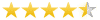
Overall Rating: 4.5
90% of respondents would recommend this to a friend.

- Manufacturer: Black Lion Audio
- Basic description and contents of package
- Product classification: Pro Audio - Computer Audio - WordClock & Syncronization
- Safety instructions
- Startup and operation of the wordclock & syncronization
- Tips for setting up your Black Lion Audio
- Settings and expert assistance
- Contact Black Lion Audio service
- Troubleshooting
- Warranty information
- Price: 499 USD
|
We recommend checking out our discussion threads on the Black Lion Audio Micro Clock mk2 - External MICRO CLOCK MK2,
which address similar problems with connecting and setting up WordClock & Syncronization Black Lion Audio.
|
User manual for the Black Lion Audio Micro Clock mk2 - External MICRO CLOCK MK2
The user manual for the Black Lion Audio Micro Clock mk2 - External MICRO CLOCK MK2 provides
necessary instructions for the proper use of the product Pro Audio - Computer Audio - WordClock & Syncronization.
The Micro Clock mk2 from Black Lion Audio is an external Wordclock generator that features ultra-low jitter, third-order crystal oscillators, with a high-current parallel drive circuit designed to increase the amount of desirable harmonics within the clock's spectral band. In an attempt to minimize noise that might affect the signal, the company has dispensed with any unneeded peripheral components such as lights, or a frequency display, and housed the unit in a basic and rugged chassis that provides optimum RF shielding.
Proprietary noise reduction circuitry eliminates the unwanted switching harmonics (musically unrelated signals that create distortion and phase cancellation) normally found in digital signals. Additionally, there is very little undesirable in-band or out of band content in the Wordclock output(below 10 picoseconds using a Delta Sigma average). Jitter at the crystal oscillator is held to approximately one picosecond RMS, and just under 10 picoseconds RMS at the output. Six selectable output frequencies from 44.1 to 192 kHz are globally available from the three 75Ω BNC connectors.
|
If you own a Black Lion Audio wordclock & syncronization and have a user manual in electronic form,
you can upload it to this website using the link on the right side of the screen.
You can upload and download the manual for the Black Lion Audio Micro Clock mk2 - External MICRO CLOCK MK2 in the following formats:
- *.pdf, *.doc, *.txt, *.jpg - Other formats are unfortunately not supported.
|
Additional parameters of the Black Lion Audio Micro Clock mk2 - External MICRO CLOCK MK2:
| Outputs | 3 x BNC (galvanic isolated) with fixed 75Ω terminations @ 6 V peak to peak | | Sampling Rates | 44.1, 48, 88.2, 96, 176.4 and 192 kHz | | Jitter | Maximum 1 picosecond of intrinsic jitter, less than 10 picoseconds of accumulated jitter, measured using a Delta Sigma averaging method | | Power Requirements | 12 VDC via included external power supply (120 and 240 VAC) | | Dimensions | 4 x 3" (102 x 76 mm) | | Package Weight | 1.85 lb | | Box Dimensions (LxWxH) | 10.1 x 6.6 x 4.4" | |
The user manual for the Black Lion Audio Micro Clock mk2 - External MICRO CLOCK MK2 can be downloaded in .pdf
format if it did not come with your new wordclock & syncronization, although the seller is
required to supply one. It is also quite common that customers throw out
the user manual with the box, or put the CD away somewhere and then can’t find it.
That’s why we and other Black Lion Audio users keep a unique electronic library
for Black Lion Audio wordclock & syncronizations,
where you can use our link to download the user manual for the Black Lion Audio Micro Clock mk2 - External MICRO CLOCK MK2.
The user manual lists all of the functions of the Black Lion Audio Micro Clock mk2 - External MICRO CLOCK MK2,
all the basic and advanced features and tells you how to use the wordclock & syncronization.
The manual also provides troubleshooting for common problems. Even greater
detail is provided by the service manual, which is not typically shipped with the product,
but which can often be downloaded from Black Lion Audio service.
If you want to help expand our database, you can upload a link to this website
to download a user manual or service manual, ideally in .pdf format. These pages
are created by you – users of the Black Lion Audio Micro Clock mk2 - External MICRO CLOCK MK2. User manuals are also
available on the Black Lion Audio website under Pro Audio - Computer Audio - WordClock & Syncronization.
 Question and answer discussion forum concerning user instructions and resolving problems with the Black Lion Audio Micro Clock mk2 - External MICRO CLOCK MK2
Question and answer discussion forum concerning user instructions and resolving problems with the Black Lion Audio Micro Clock mk2 - External MICRO CLOCK MK2
Post new comment to Black Lion Audio Micro Clock mk2 - External MICRO CLOCK MK2
| Subject: Is there an LED to indicate the unit is on? | | Date: 04.01.2025 11:02:18 | Author: Simon Hawkins (hornetstudios@gmail.com) | | Is there an LED to indicate the unit is on? | | Reply |
| Subject: Micro Clock mk2 | | Date: 17.04.2023 17:21:26 | Author: Russell Harrison | | here it is | | Reply |
Post new comment/question/response regarding the Black Lion Audio Micro Clock mk2 - External MICRO CLOCK MK2
|
|
|
|
|

