|
User manual for Korg Krome 88-Key Music Workstation KROME 88
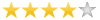
Overall Rating: 4.0
80% of respondents would recommend this to a friend.

- Manufacturer: Korg
- Basic description and contents of package
- Product classification: Pro Audio - Musical Instruments - Synthesizer Keyboards
- Safety instructions
- Startup and operation of the synthesizer keyboards
- Tips for setting up your Korg
- Settings and expert assistance
- Contact Korg service
- Troubleshooting
- Warranty information
|
We recommend checking out our discussion threads on the Korg Krome 88-Key Music Workstation KROME 88,
which address similar problems with connecting and setting up Synthesizer Keyboards Korg.
|
User manual for the Korg Krome 88-Key Music Workstation KROME 88
The user manual for the Korg Krome 88-Key Music Workstation KROME 88 provides
necessary instructions for the proper use of the product Pro Audio - Musical Instruments - Synthesizer Keyboards.
The Krome 88-Key Music Workstation by Korg features a wide selection of sounds, including piano, electric piano, dynamic drum kits, 640 programs and 288 combinations. The 88-key Natural Weighted Hammer Action keyboard provides a feel and response ideal for any style of piano playing.
The Korg Krome has plentiful onboard sounds, including the "German D Grand" patch, which features 88 full-length unlooped stereo samples and damper resonance. The three types of electric pianos have eight velocity levels to ensure a faithful response to the nuances of your playing. Additionally, vintage amps, cabinets and effects have been modeled to add realism to your playing experience. Krome contains "Jazz Ambience Drums" which capture a dramatic realism by allowing you to adjust the balance between the direct sound and the ambient room sound. Krome also includes 640 programs or 288 combinations, each created by professional musicians to provide both clean backing parts and soaring solos. The Drum Track feature, with more than 600 preset patterns, also allows drum patterns to be created and used with the sequencer.
Krome features an onboard 16-track sequencer. The Auto Song Setup function starts recording immediately at the press of a button. Each Template Song assigns genre-appropriate sounds to sequencer tracks with pre-routed effects. Korg's Cue List enables quick arranging with Realtime Pattern/Play Recording. Any necessary edits or changes can be made using the convenient piano-roll editing.
Krome connects to your computer via USB to easily transfer MIDI data. An SD card slot is also available to help you manage Krome's data files. The Krome Editor and Krome Plug-In Editor allow you to edit your Krome settings from a computer and/or integrate it as a software synthesizer in your DAW.
|
If you own a Korg synthesizer keyboards and have a user manual in electronic form,
you can upload it to this website using the link on the right side of the screen.
You can upload and download the manual for the Korg Krome 88-Key Music Workstation KROME 88 in the following formats:
- *.pdf, *.doc, *.txt, *.jpg - Other formats are unfortunately not supported.
|
Additional parameters of the Korg Krome 88-Key Music Workstation KROME 88:
| Keyboard Type | 88-key Natural Weighted Hammer Action, A0 to C8 range | | Tone Generating Technology | EDS-X (Enhanced Definition Synthesis-eXpanded) | | Polyphony | 120 voices (120 Oscillators) / Single Mode
60 voices (120 Oscillators) / Double Mode
The maximum simultaneous voice polyphony will vary depending on oscillator settings such as stereo multisamples and velocity crossfading. | | PCM Memory | 3.8 GB, 48kHz/16-bit linear equivalent
583 Multisamples (Including 12 Stereo multisamples)
2,080 Drumsamples (Including 474 Stereo Drumsamples) | | Oscillator | OSC1 (Single); OSC1 + 2 (Double): Stereo multisamples are supported
8 velocity zones per oscillator with switching, crossfades and layers | | Filters | Four types of filter routing (single, serial, parallel, 24 dB)
Two multi-mode filters per oscillator (low pass, high pass, band pass, band reject) | | Driver | Per-voice nonlinear driver and low boost | | Equalizer | Three bands, with sweepable mid | | Modulation | For each oscillator: two envelope generators (Filter & Amp)
Two LFOs
Two key tracking generators (Filter & Amp)
Two AMS mixers
Pitch EG
Common LFO
Two common key tracking generators | | Combination | Timbres: 16 maximum, each with split/layer/velocity switching with crossfading, plus modifications via Tone Adjust function
MIDI Controller Functionality: Customizable MIDI channel and Internal/External/Both settings per timbre
Master Keyboard Functionality: Available for controlling external MIDI devices | | Drum Kits | Stereo and mono drum samples
8 velocity zones switch (crossfades and layers) | | Sounds | Program: 640 preload, 768 total locations
Combi: 288 preload, 512 total locations
Drumkits: 32 preload, 48 total locations | | Insert | 5 Insert Effects (stereo in/out)
2 Master Effects (stereo in/out)
1 Total Effect (stereo in/out) | | EQ Controls | 3-band EQ per timbre/track | | Effect Types | 193, useable as Insert, Master, or Total effects
Note that a double-size effect cannot be used as a total effect | | Modulation | Dynamic Modulation, 2 Common LFO | | Effect Variations | Stereo sidechain (Limiter, Gate, Vocoder, etc) | | Presets | 32 presets per effect | | Program | Single polyphonic arpeggiator | | Combination | Dual polyphonic arpeggiators | | Patterns | 900 preload, 1028 total locations
5 preset arpeggio patterns | | Drum Patterns | 637 preload, 1000 total locations
Configurable Trigger Mode/Sync/Zone | | Tracks | 16 MIDI tracks + 1 master track | | Number of Songs | 128 Songs | | Resolution | 1/480 PPQ | | Tempo | 40.00 to 300.00 (1/100 BPM resolution) | | Max Memory Size | 210,000 MIDI events | | Auto Templates | 16 preset / 16 user template songs | | Cue Mode | 20 Cue Lists
99 steps | | Pattern | 605 Preset / 100 User patterns | | Recording | RPPR (Realtime Pattern Play and Recording):
1 pattern set per song | | Format | KORG (KROME) format, SMF format 0 and 1 | | Media Management | Load, Save, Utility, data filer functionality (Save and Load MIDI System Exclusive Data) | | Joystick | Joystick, SW [1], SW [2] | | Realtime Controllers | [SELECT] Switch:
REALTIME CONTROL (TONE, USER), ARP
4 Knobs;
REALTIME CONTROL: Real-time Modulation, Arpeggio control | | Drum Sound Module | [DRUM TRACK] Switch On/Off | | Arpeggiator | [ARP] Switch On/Off | | Display | TouchView Graphical User Interface
7-inch color TFT LCD, 800 x 480 pixels
Onboard LCD brightness control | | Front Panel Switches | Mode Switch:
[COMBI], [PROG], [SEQ], [GLOBAL], [MEDIA] switch
VALUE controller:
[VALUE] Dial, [INC], [DEC] Switch, 10 key block ([0] - [9], [-], [.], [ENTER], [COMPARE])
BANK Switch:
[A], [B], [C], [D], [E], [F] switch (in Combination mode, [A], [B], [C], [D] switch are available)
SEQUENCER switch:
[PAUSE], [REW], [FF], [LOCATE], [REC], [START / STOP]
TEMPO:
[TEMPO] knob, [TAP] switch
Others:
[PAGE] switch, [WRITE] switch, [EXIT] switch, [VOLUME] knob, Contrast knob | | Audio Output | 1 x 1/4" TS (L / Mono)
1 x 1/4" TS (R)
Output Impedance: 1100Ω, 550Ω with Mono output
Maximum level: 16 dBu
Load Impedance: more than 10Ω | | Headphone Output | 1 x 1/8" (3.5 mm) TRS stereo
Output Impedance: 33Ω
Maximum level: 60 + 60 mW with 33Ω load | | Control Input | DAMPER pedal (Half Damper supported)
ASSIGNABLE SWITCH
ASSIGNABLE PEDAL | | MIDI | In/Out | | USB Port | 1 x USB type B | | SD Card Slot | Max: 2 GB / SD memory card
Max: 32 GB / SDHC memory card
Note: SDXC memory cards are not supported | | Mac System Requirements | Mac OS X 10.5 or later (32-bit and 64-bit kernel modes supported)
Note: This plug-in is not 64-bit
CPU: Intel Mac supported
Later Core Duo recommended
Memory: More than 512MB (at least 1 GB recommended)
Monitor: 1,024 x 768, at least 32,000 colors
Others: Available USB port | | Windows System Requirements | Windows Vista SP2 / 7 (all editions)
CPU: Intel Pentium 4 greater than 1 GHz
Later Core Duo recommended
Memory: More than 512MB (Greater than 1 GB recommended)
Monitor: 1,024 x 768, at least 16-bit color
Others: Available USB port | | Power Supply | DC12V 3.5A | | Power Consumption | 13W | | Power Switch | Yes | | Dimensions (W x D x H) | 57.01 x 15.08 x 5.16" (1,448 x 383 x 131 mm) | | Weight | 32.41 lb (14.7 kg) | | Package Weight | 47.2 lb | | Box Dimensions (LxWxH) | 64.0 x 21.0 x 11.0" | |
The user manual for the Korg Krome 88-Key Music Workstation KROME 88 can be downloaded in .pdf
format if it did not come with your new synthesizer keyboards, although the seller is
required to supply one. It is also quite common that customers throw out
the user manual with the box, or put the CD away somewhere and then can’t find it.
That’s why we and other Korg users keep a unique electronic library
for Korg synthesizer keyboardss,
where you can use our link to download the user manual for the Korg Krome 88-Key Music Workstation KROME 88.
The user manual lists all of the functions of the Korg Krome 88-Key Music Workstation KROME 88,
all the basic and advanced features and tells you how to use the synthesizer keyboards.
The manual also provides troubleshooting for common problems. Even greater
detail is provided by the service manual, which is not typically shipped with the product,
but which can often be downloaded from Korg service.
If you want to help expand our database, you can upload a link to this website
to download a user manual or service manual, ideally in .pdf format. These pages
are created by you – users of the Korg Krome 88-Key Music Workstation KROME 88. User manuals are also
available on the Korg website under Pro Audio - Musical Instruments - Synthesizer Keyboards.
 Question and answer discussion forum concerning user instructions and resolving problems with the Korg Krome 88-Key Music Workstation KROME 88 - no comments have been made yet - be the first to add a comment
Question and answer discussion forum concerning user instructions and resolving problems with the Korg Krome 88-Key Music Workstation KROME 88 - no comments have been made yet - be the first to add a comment
Post new comment/question/response regarding the Korg Krome 88-Key Music Workstation KROME 88
|
|
|
|
|

