|
User manual for SHARKK Boombox Bluetooth Wireless Speaker SK869BT
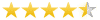
Overall Rating: 4.5
90% of respondents would recommend this to a friend.

- Manufacturer: SHARKK
- Basic description and contents of package
- Product classification: Mobile - Speakers - Bluetooth Speakers
- Safety instructions
- Startup and operation of the bluetooth speakers
- Tips for setting up your SHARKK
- Settings and expert assistance
- Contact SHARKK service
- Troubleshooting
- Warranty information
- Price: 58 USD
|
We recommend checking out our discussion threads on the SHARKK Boombox Bluetooth Wireless Speaker SK869BT,
which address similar problems with connecting and setting up Bluetooth Speakers SHARKK.
|
User manual for the SHARKK Boombox Bluetooth Wireless Speaker SK869BT
The user manual for the SHARKK Boombox Bluetooth Wireless Speaker SK869BT provides
necessary instructions for the proper use of the product Mobile - Speakers - Bluetooth Speakers.
Stream music wirelessly from compatible devices with the Boombox Bluetooth Wireless Speaker from SHARKK. Equipped with both Bluetooth 4.0 and NFC technology, this speaker can receive and play music from any compatible device up to 33' away. For NFC pairing, tap any NFC-enabled device to the top of the speaker to connect. The Boombox also features a 3.5mm port so you can connect it to an external media device or compatible speaker via the included AUX cable.
In addition to playing music, the SHARKK Boombox also enables you to make and receive phone calls with its built-in microphone. Its photo-resistant sensors automatically illuminate control buttons in dark or dimly lit rooms. Additionally, the Boombox has a rechargeable Li-ion battery that lasts up to 18 hours on a full charge.
|
If you own a SHARKK bluetooth speakers and have a user manual in electronic form,
you can upload it to this website using the link on the right side of the screen.
You can upload and download the manual for the SHARKK Boombox Bluetooth Wireless Speaker SK869BT in the following formats:
- *.pdf, *.doc, *.txt, *.jpg - Other formats are unfortunately not supported.
|
Additional parameters of the SHARKK Boombox Bluetooth Wireless Speaker SK869BT:
| Output Power | 10 W | | Driver | 2x 2" / 50.80 mm | | Frequency Response | 60 Hz - 18 kHz | | Bluetooth | Version: v4.0
Range: 0 - 33' (0.00 - 10.06) m
Music Streaming: Yes | | Input/Output | 1x AUX (In/Out)
1x 1/8" (3.5 mm) Mini Headphones
1x USB Charging | | Battery | Qty: 1
Type: Internal Rechargeable Lithium-ion-polymer
Capacity: 4400 mAh
Music Streaming Time: 18 Hours | | Dimensions | 7.4 x 2.7 x 2.3" / 18.80 x 6.86 x 5.84 cm (WxHxD) | | Weight | 1.8 lb / .82 kg | | Package Weight | 2.35 lb | | Box Dimensions (LxWxH) | 11.6 x 3.7 x 3.5" | |
The user manual for the SHARKK Boombox Bluetooth Wireless Speaker SK869BT can be downloaded in .pdf
format if it did not come with your new bluetooth speakers, although the seller is
required to supply one. It is also quite common that customers throw out
the user manual with the box, or put the CD away somewhere and then can’t find it.
That’s why we and other SHARKK users keep a unique electronic library
for SHARKK bluetooth speakerss,
where you can use our link to download the user manual for the SHARKK Boombox Bluetooth Wireless Speaker SK869BT.
The user manual lists all of the functions of the SHARKK Boombox Bluetooth Wireless Speaker SK869BT,
all the basic and advanced features and tells you how to use the bluetooth speakers.
The manual also provides troubleshooting for common problems. Even greater
detail is provided by the service manual, which is not typically shipped with the product,
but which can often be downloaded from SHARKK service.
If you want to help expand our database, you can upload a link to this website
to download a user manual or service manual, ideally in .pdf format. These pages
are created by you – users of the SHARKK Boombox Bluetooth Wireless Speaker SK869BT. User manuals are also
available on the SHARKK website under Mobile - Speakers - Bluetooth Speakers.
 Question and answer discussion forum concerning user instructions and resolving problems with the SHARKK Boombox Bluetooth Wireless Speaker SK869BT
Question and answer discussion forum concerning user instructions and resolving problems with the SHARKK Boombox Bluetooth Wireless Speaker SK869BT
Post new comment to SHARKK Boombox Bluetooth Wireless Speaker SK869BT
| Subject: Speaker | | Date: 09.07.2023 12:10:18 | Author: Alison J | | Shark boom box will not charge beyond 10%. Can a new battery be purchased? | | Reply |
| Subject: Sharkk boombox powerring problem | | Date: 04.07.2023 20:01:34 | Author: Daniel Fernandes | | Robert C, what is the method of 'Try what they say first'? | | Reply |
| Subject: EDIT | | Date: 24.02.2023 10:16:16 | Author: Robert C. | | Oh, forgot to add, this model doesn't have a plug between the battery and the circuit board, so you will need a soldering iron to unsolder and resolder one of the battery leads. Don't worry, if you don't have one, ask around, a friend can do it for you in 5 minutes or less. | | Reply |
| Subject: not powering on | | Date: 24.02.2023 04:49:36 | Author: Robert C. | --> ANSWER for those whose devices cannot power on:
Try what they say first, and as a last resort try this: open the case and physically disconnect the battery from the circuit and reconnect it. As far as I can see, this is the only way to do a true reset.
You can open the case by prying away the black metal grill at the back, start in a corner with a small flat screwdriver. Under it you will find screws... I have had to do this only a few times over the years. Be careful and hope you are successful! | | Reply |
| Subject: Sharkk boombox powerring problem | | Date: 23.09.2021 19:05:42 | Author: rbee | | After fully charging and the light going out, the boombox will not power on. Can a new battery be purchased? | | Reply |
| Subject: Sound | | Date: 19.12.2016 13:16:59 | Author: PKC | | I have the same problem as mentioned above. The sound in one system barely audible even on maximum. Only operating with the one speaker now. | | Reply |
| Subject: No sound | | Date: 16.11.2016 21:08:31 | Author: Demetrius P Preatto | | My shark boombox is paired. Stopped playing sound but all other functions work. If I press pause I can see the music stops on my phone or skips to the next track. Just no sound now. | | Reply |
| Subject: powering problem, too | | Date: 15.10.2016 16:19:28 | Author: hank | | Same here. I have a pair of speakers, charged both of them, after which one will not turn on, nor do any lights come on if it's hooked to the charger again. I see this was a problem noted on this page some time ago, so I guess I won't hold my breath for an answer. | | Reply |
| Subject: Sharkk boom box not powering on | | Date: 15.10.2016 07:01:11 | Author: Derek | | I've charged the unit but it will not power on, no lights or anything. When I started charging, the red light came on, that is the only light that will come on. After fully charged, the red light doesn't appear. | | Reply |
| Subject: Connecting with Chromebook | | Date: 28.09.2016 20:05:02 | Author: Margaret Alkire | | I've tried to connect the boombox with the HP chromebook-14. It tried to look for devices for 2 hours but never found it. I've used it with my iPhone with success. | | Reply |
| Subject: Sharkk boombox powering problem | | Date: 21.06.2016 19:41:02 | Author: Jenb511 | | I charged my boombox completely and now it won't power on. Any suggestions? Haven't had any thing happen indicating battery issues (ex. charged normally and battery lasted for days). | | Reply |
Post new comment/question/response regarding the SHARKK Boombox Bluetooth Wireless Speaker SK869BT
|
|
|
|
|

